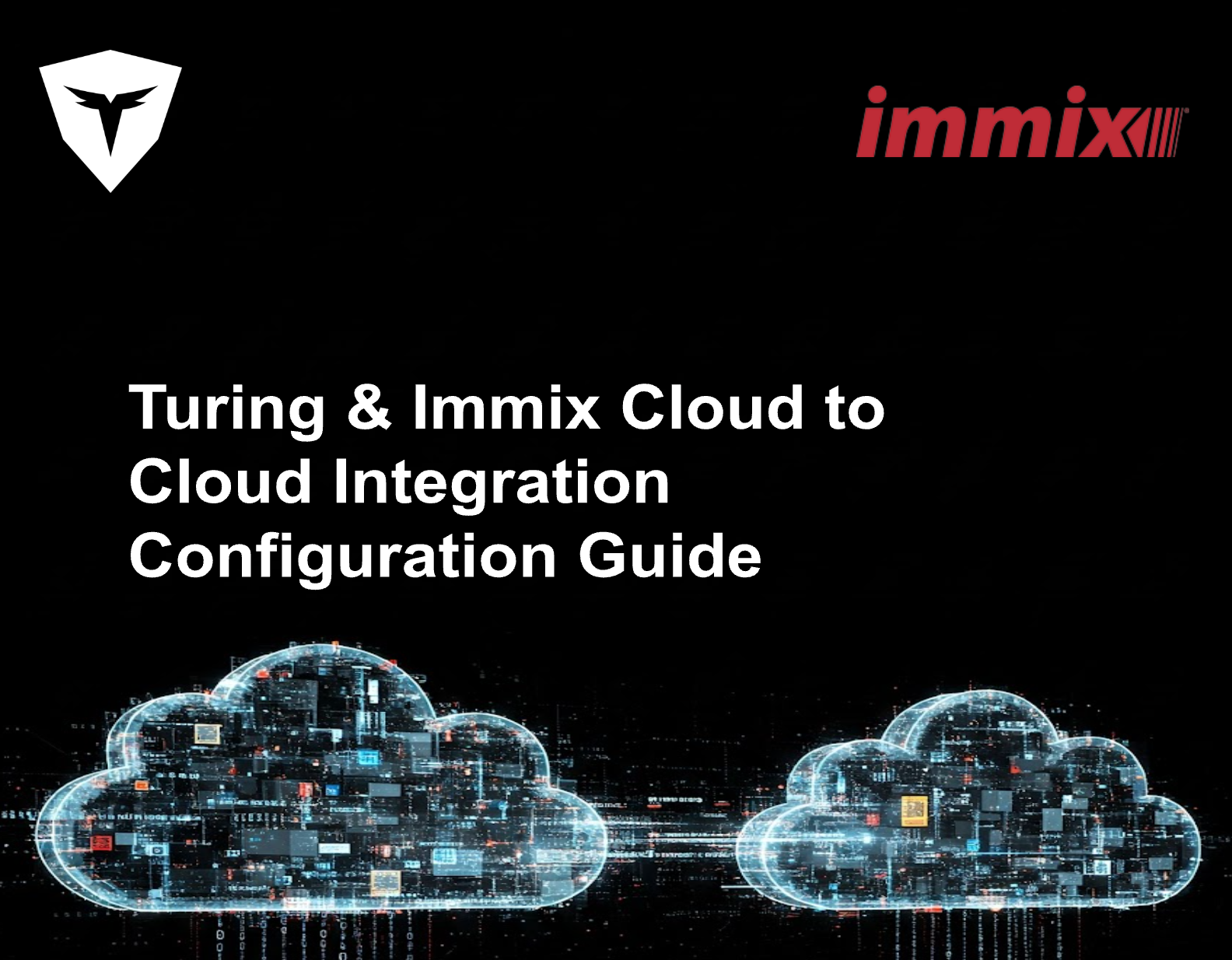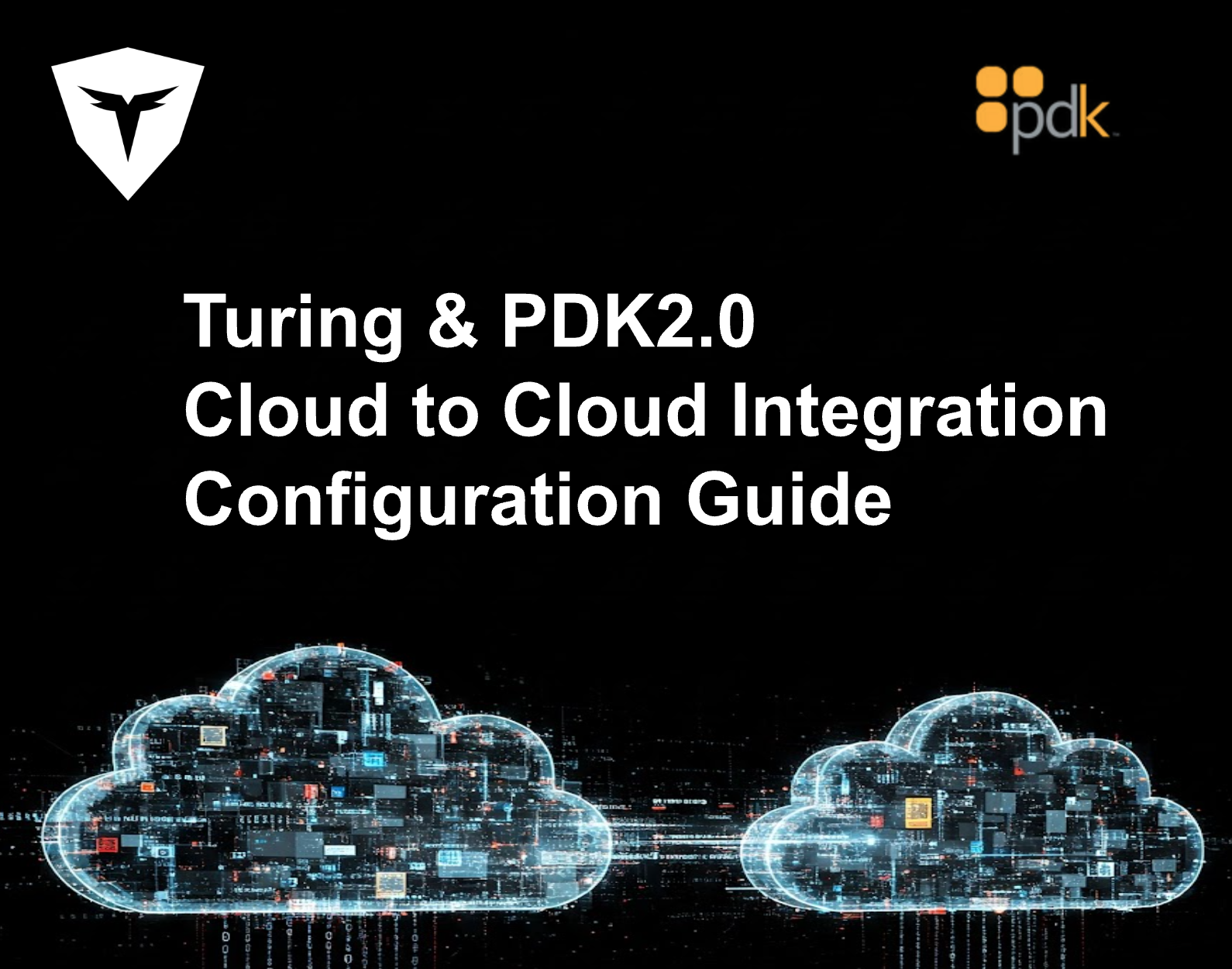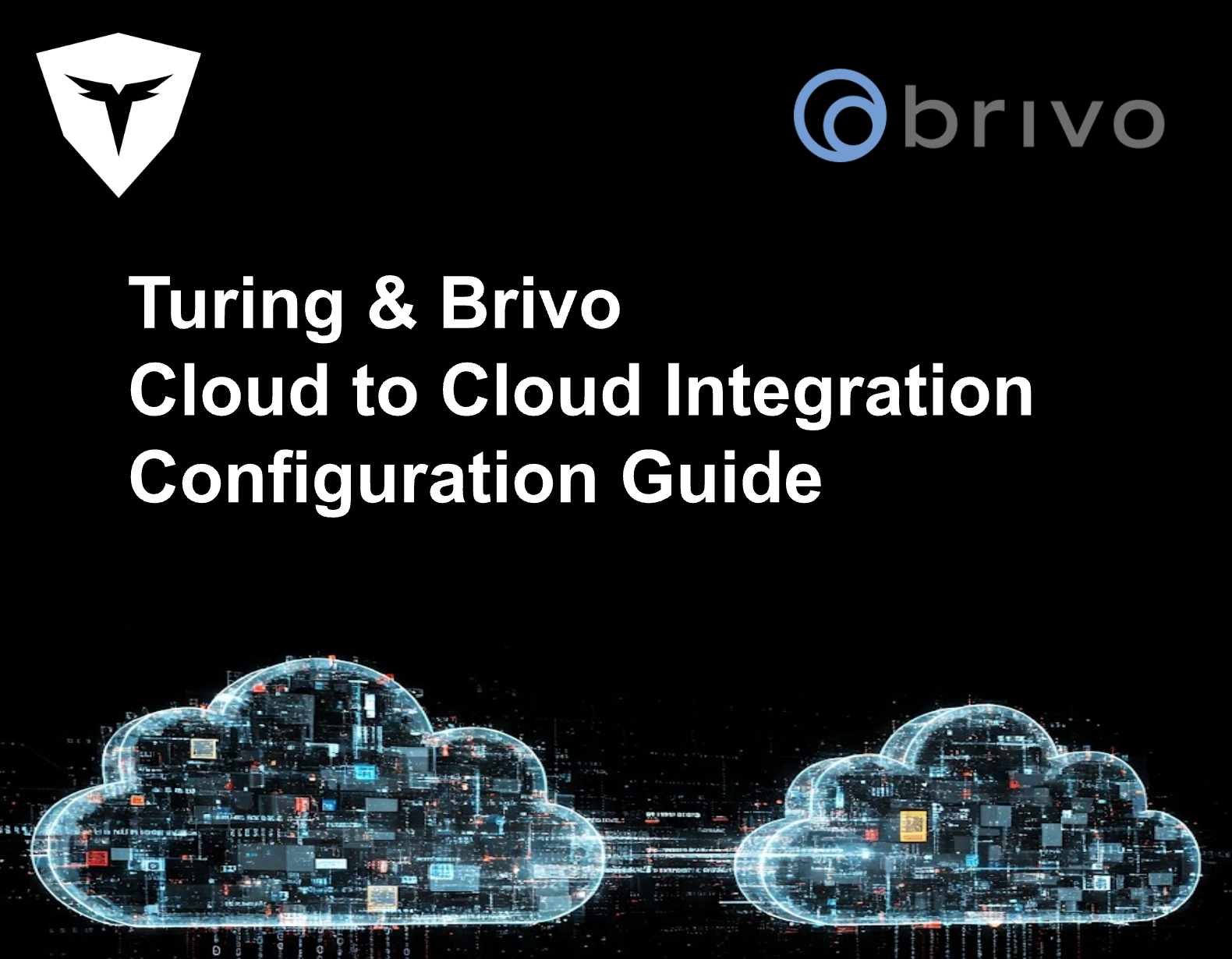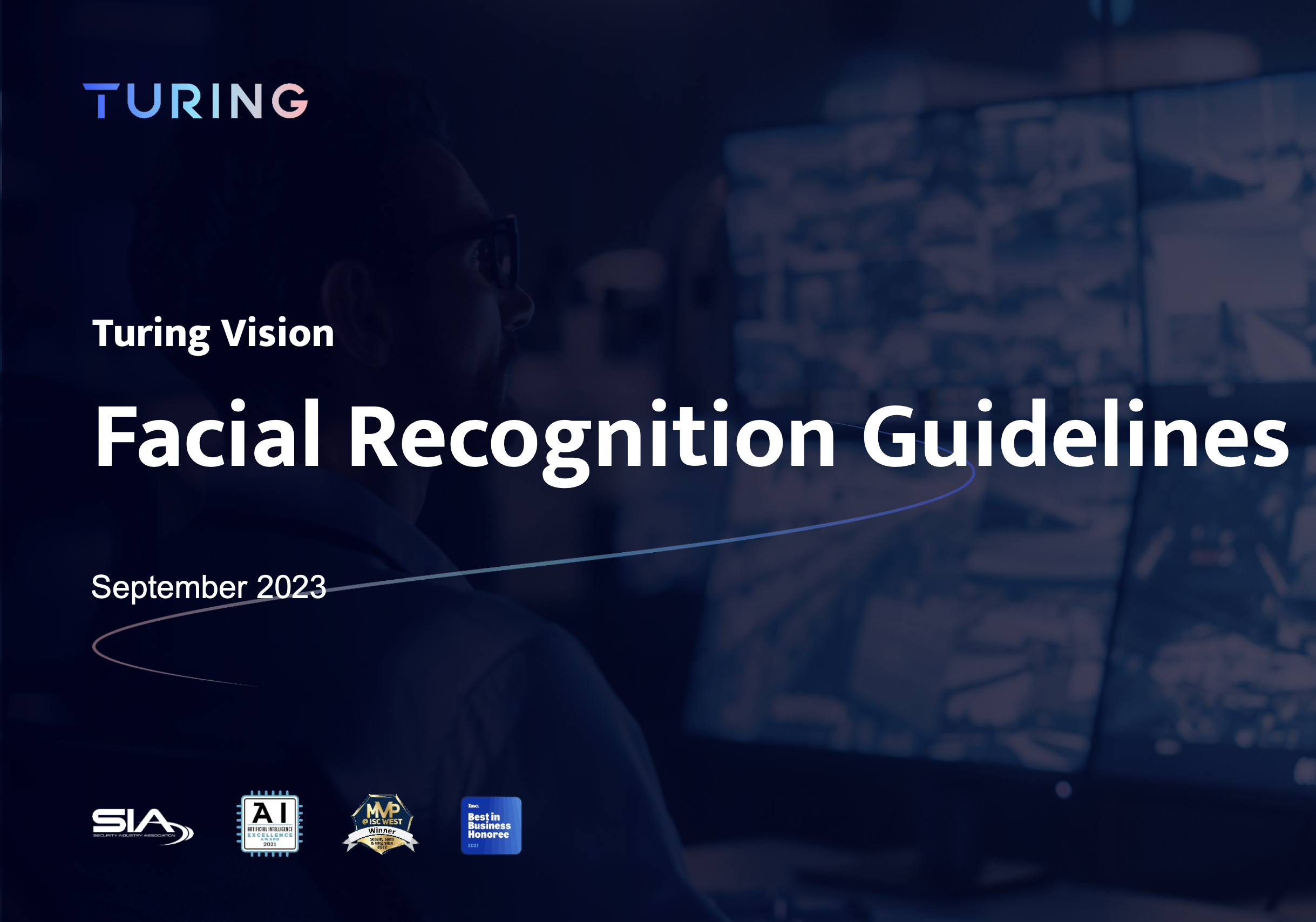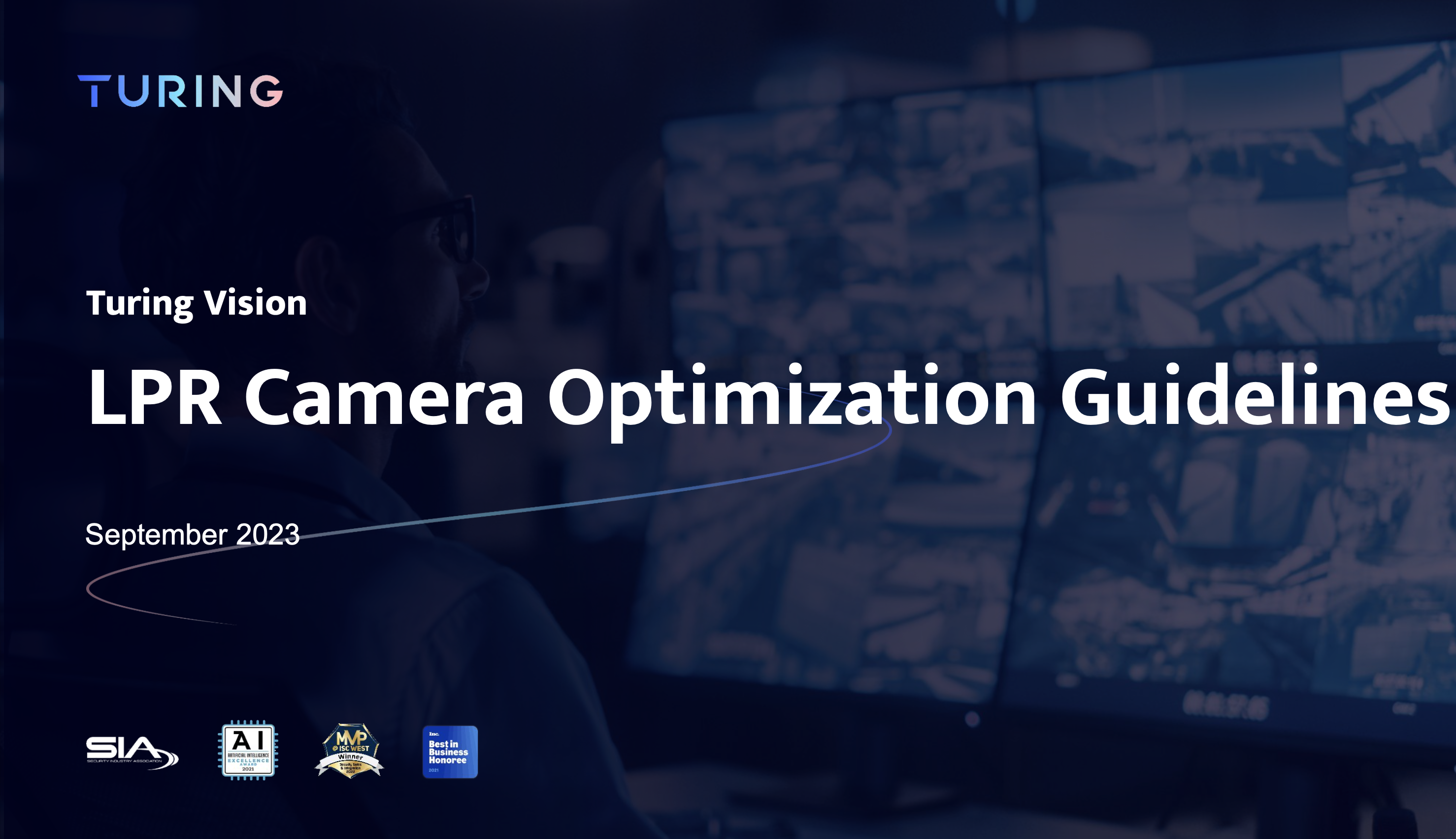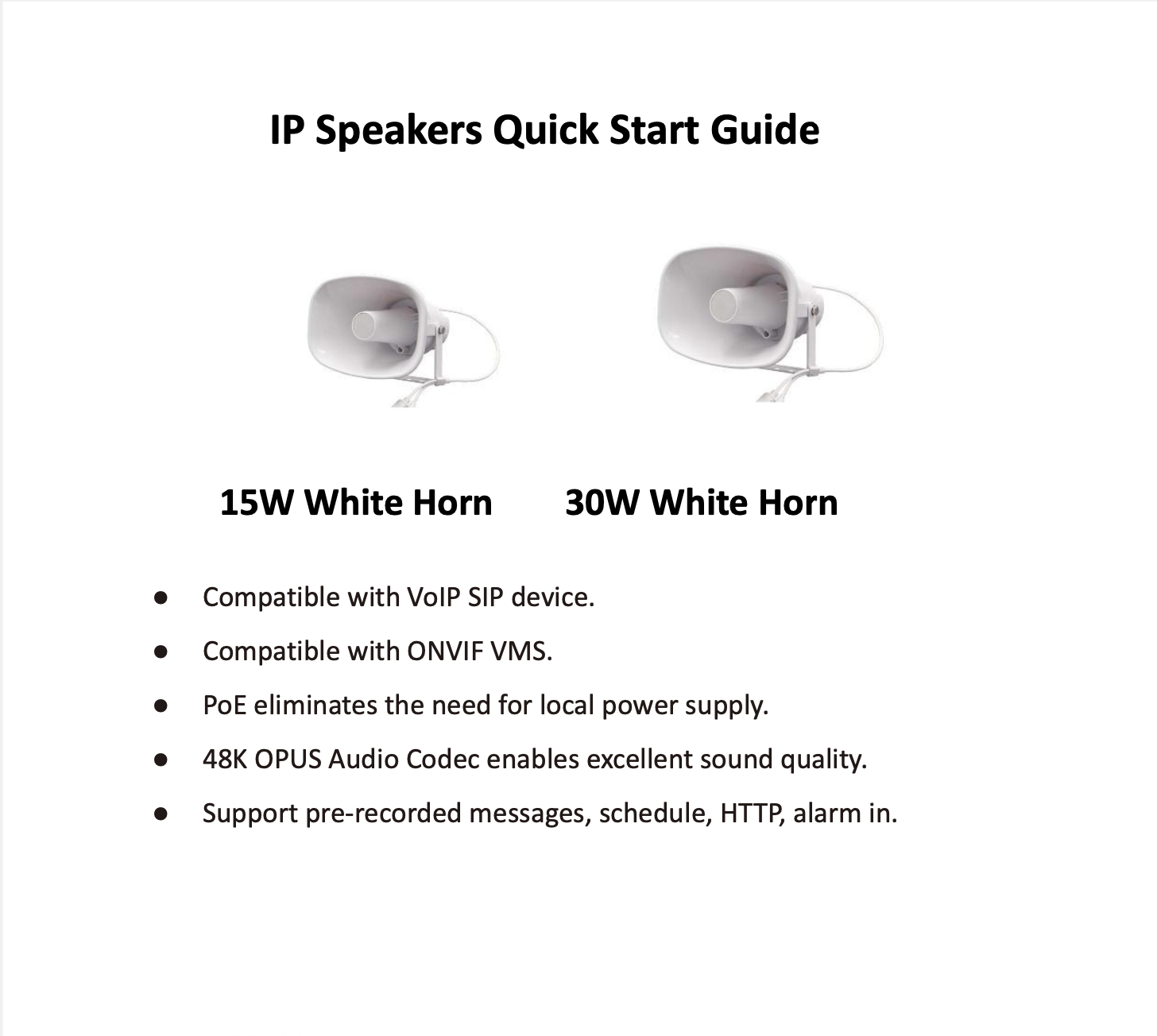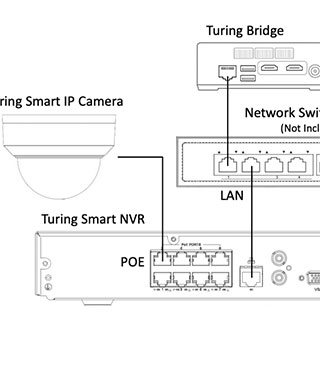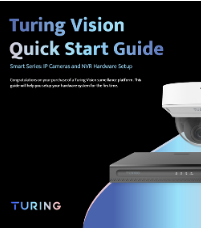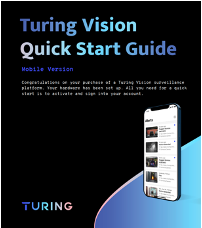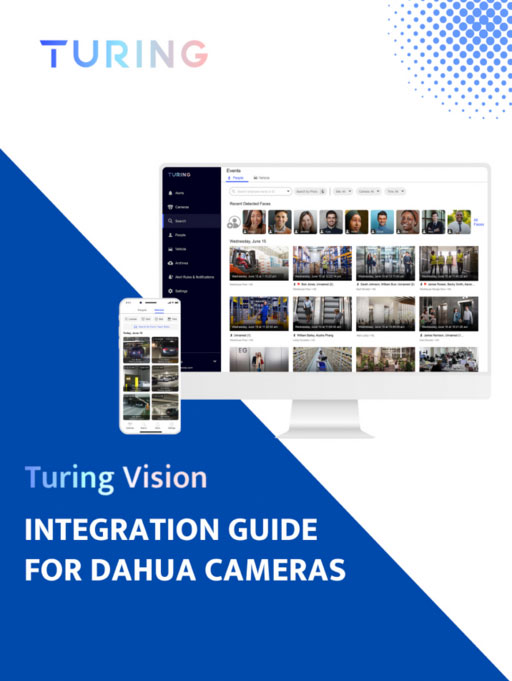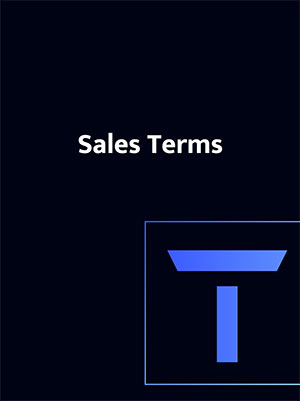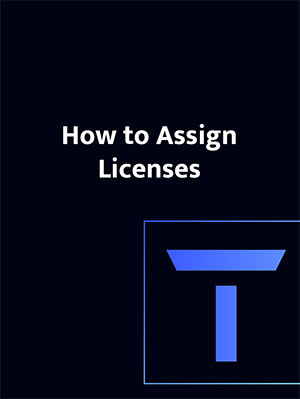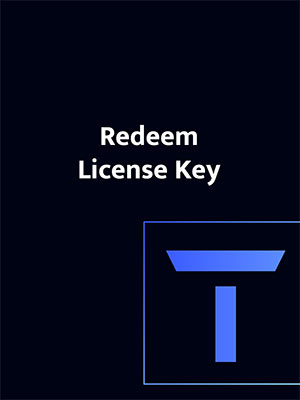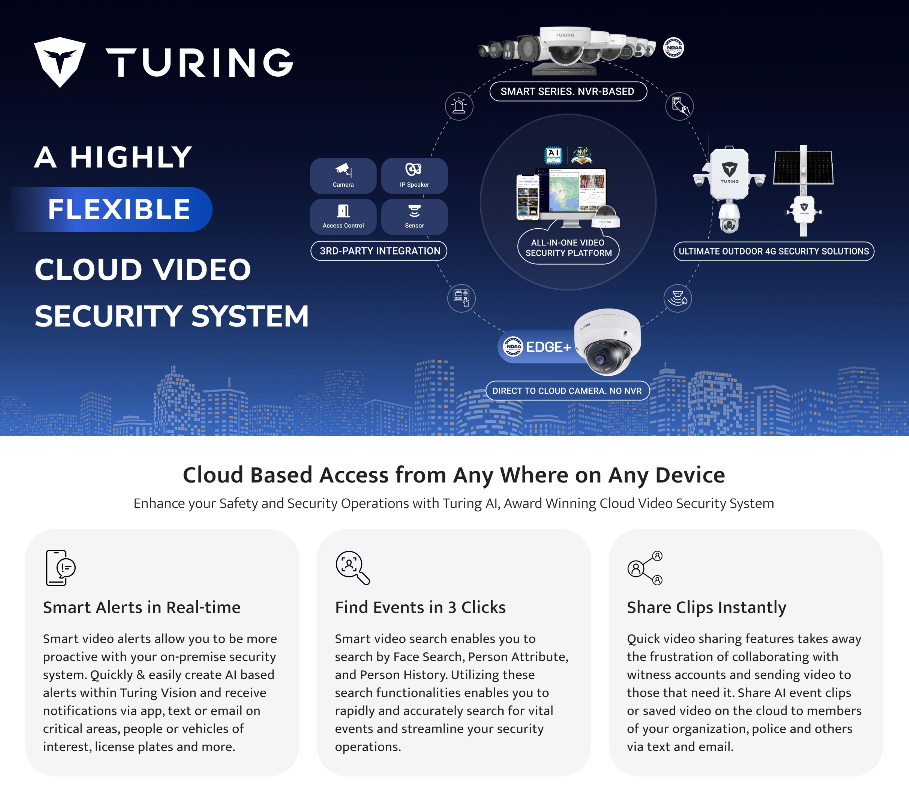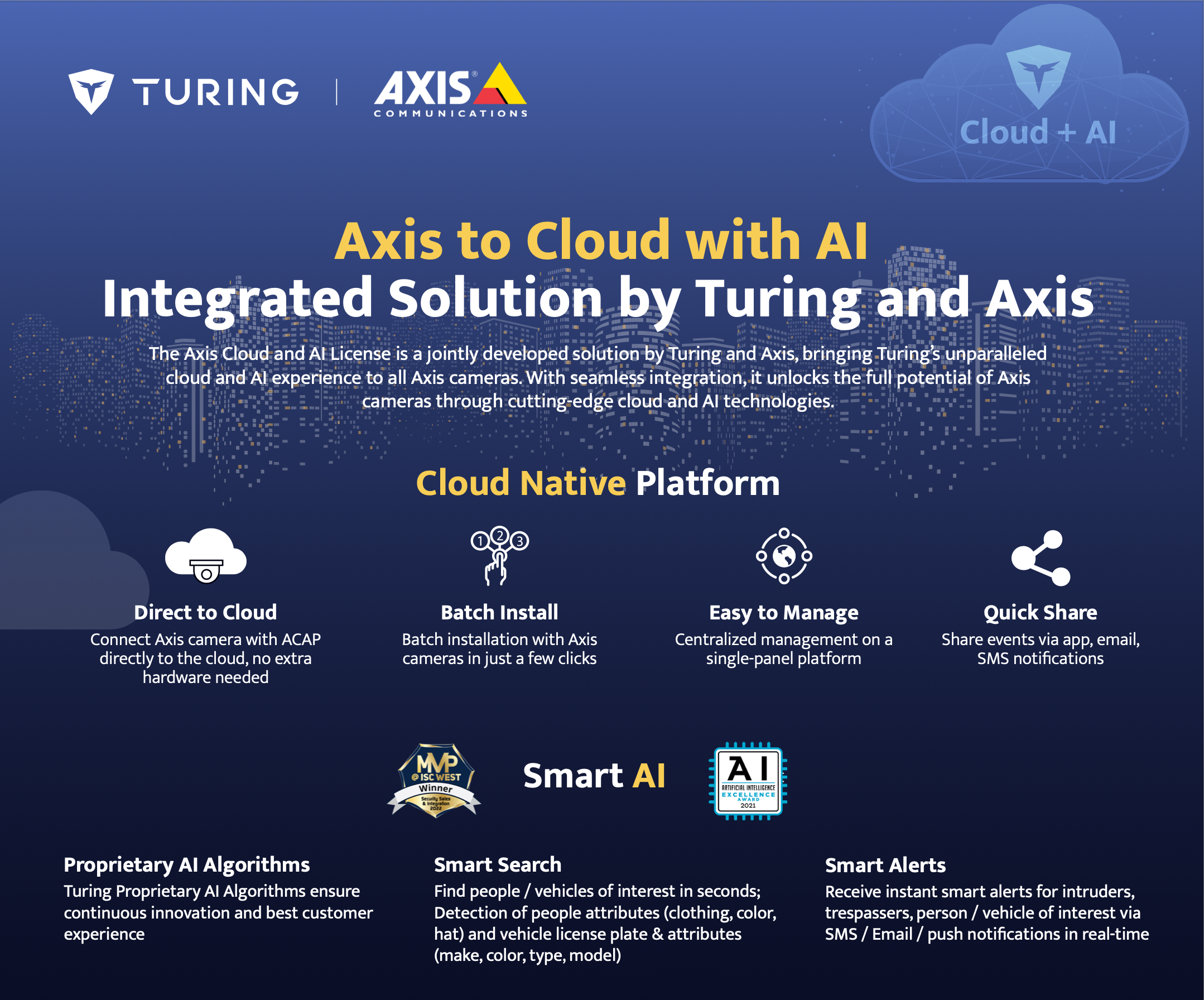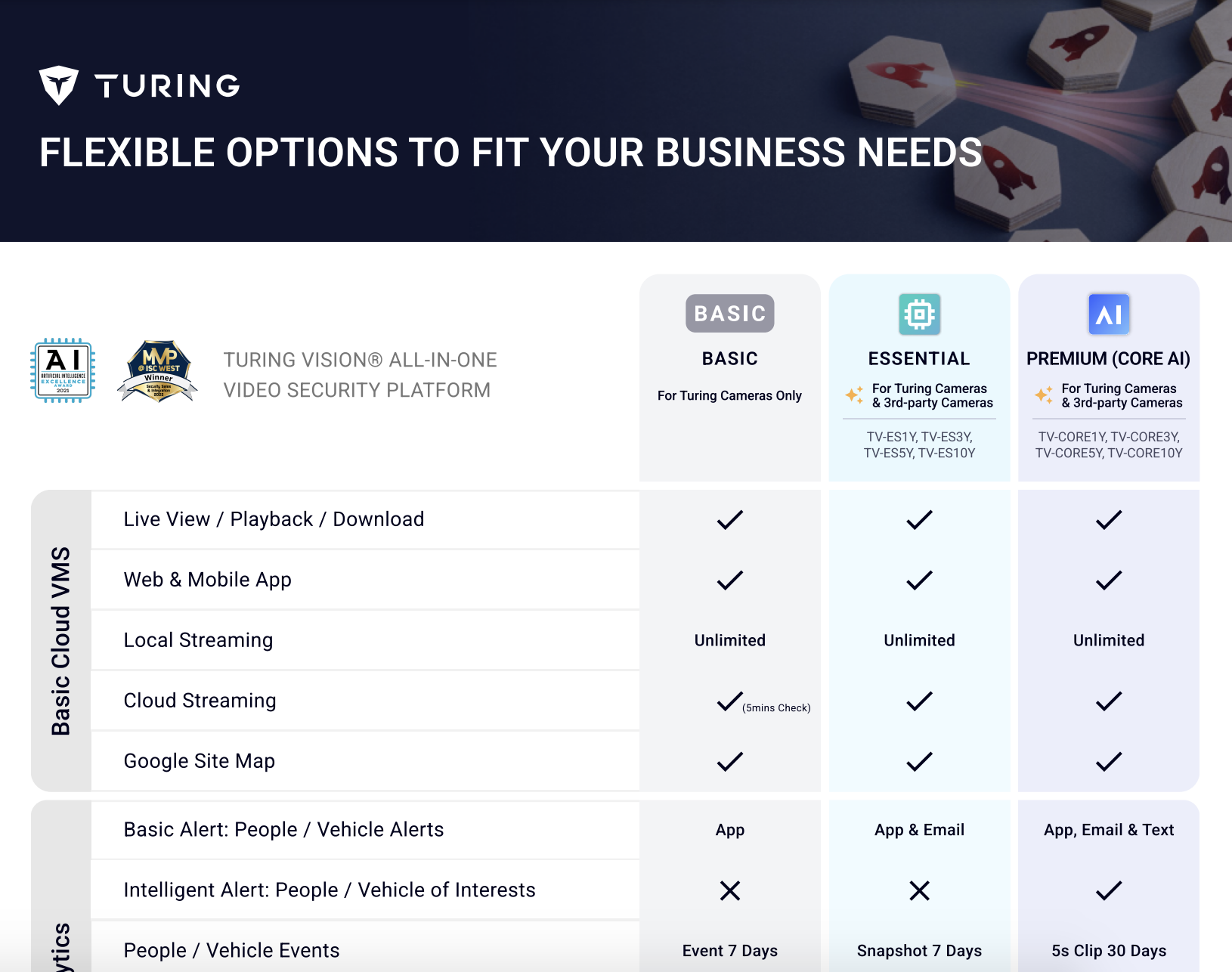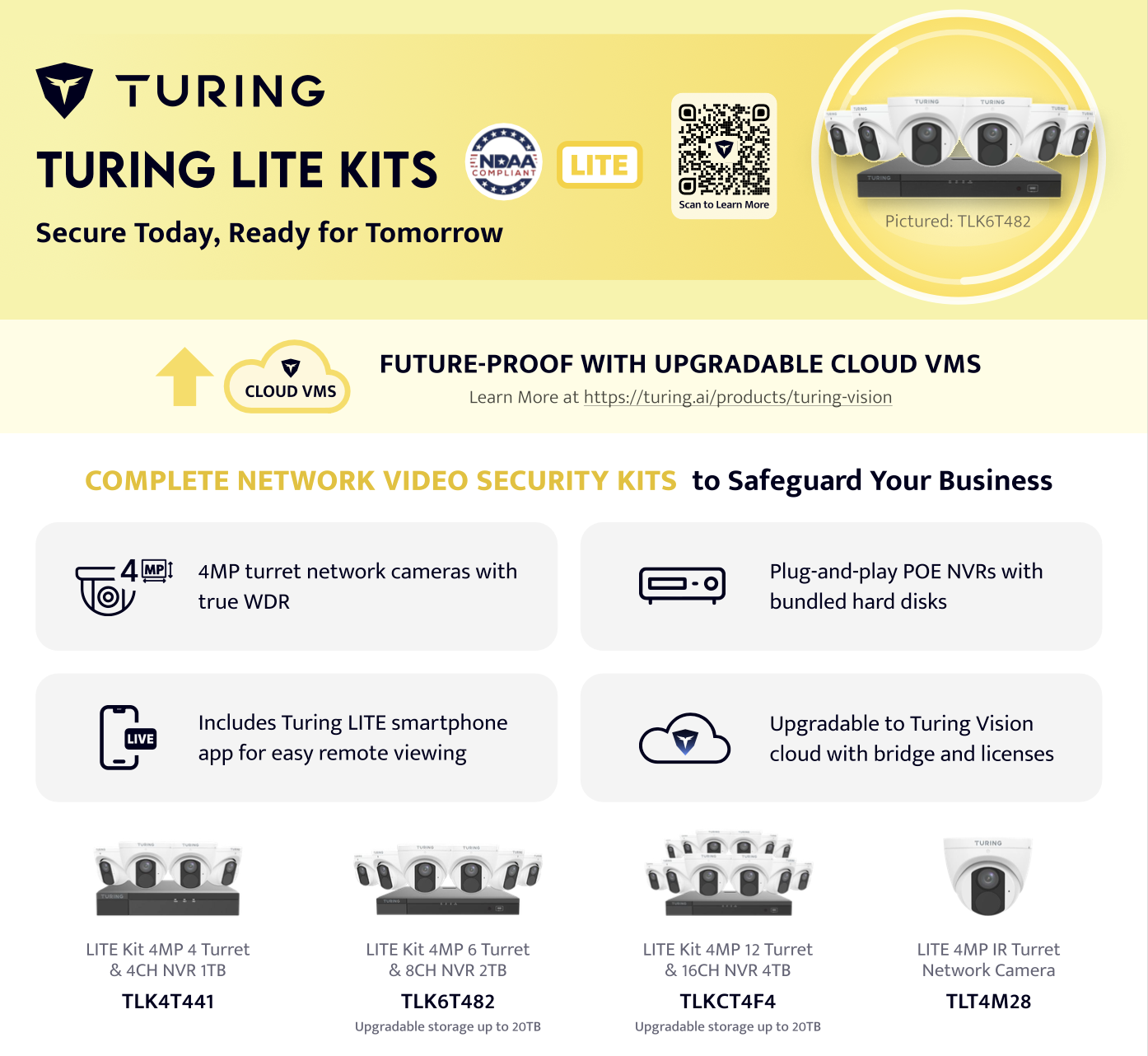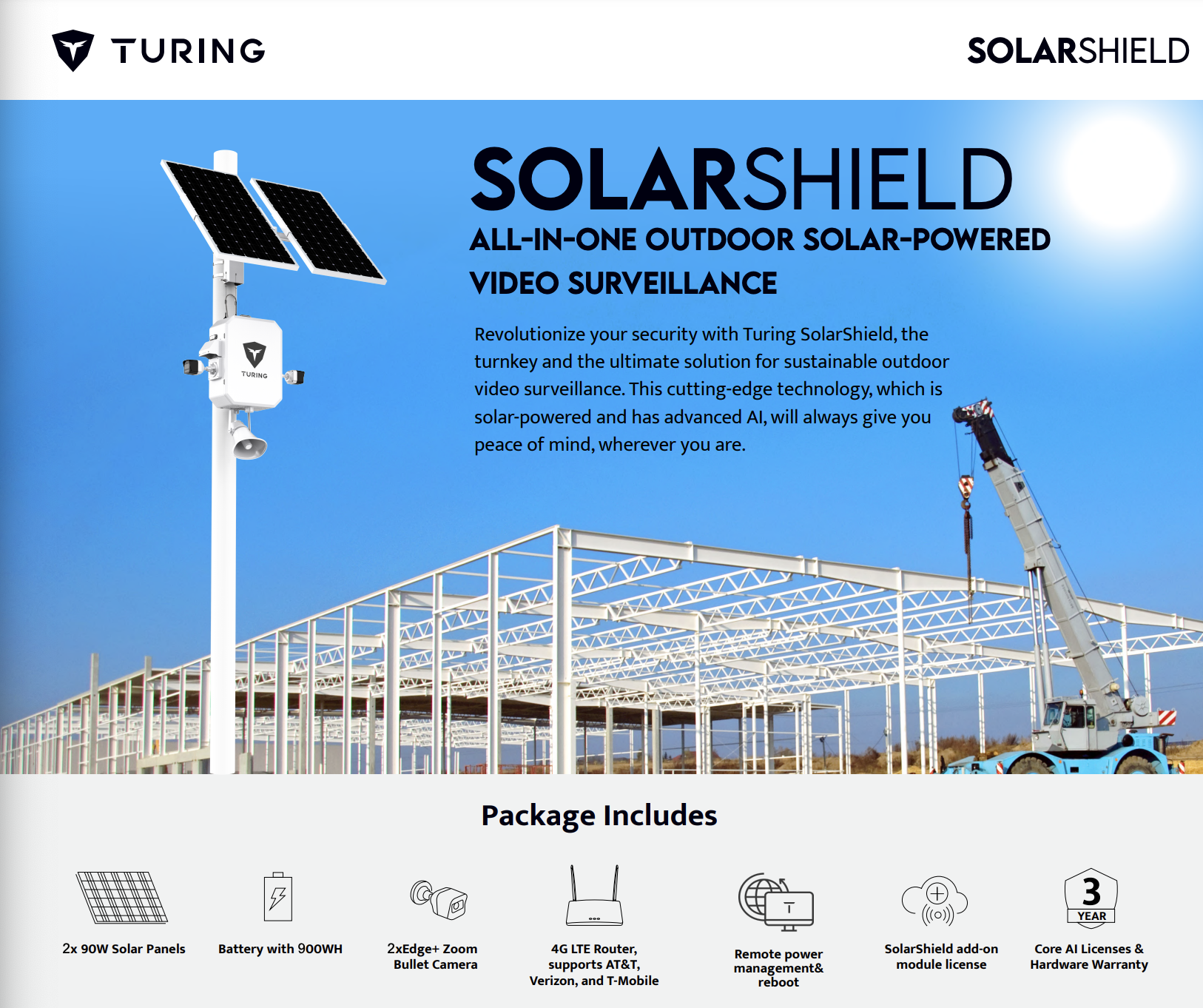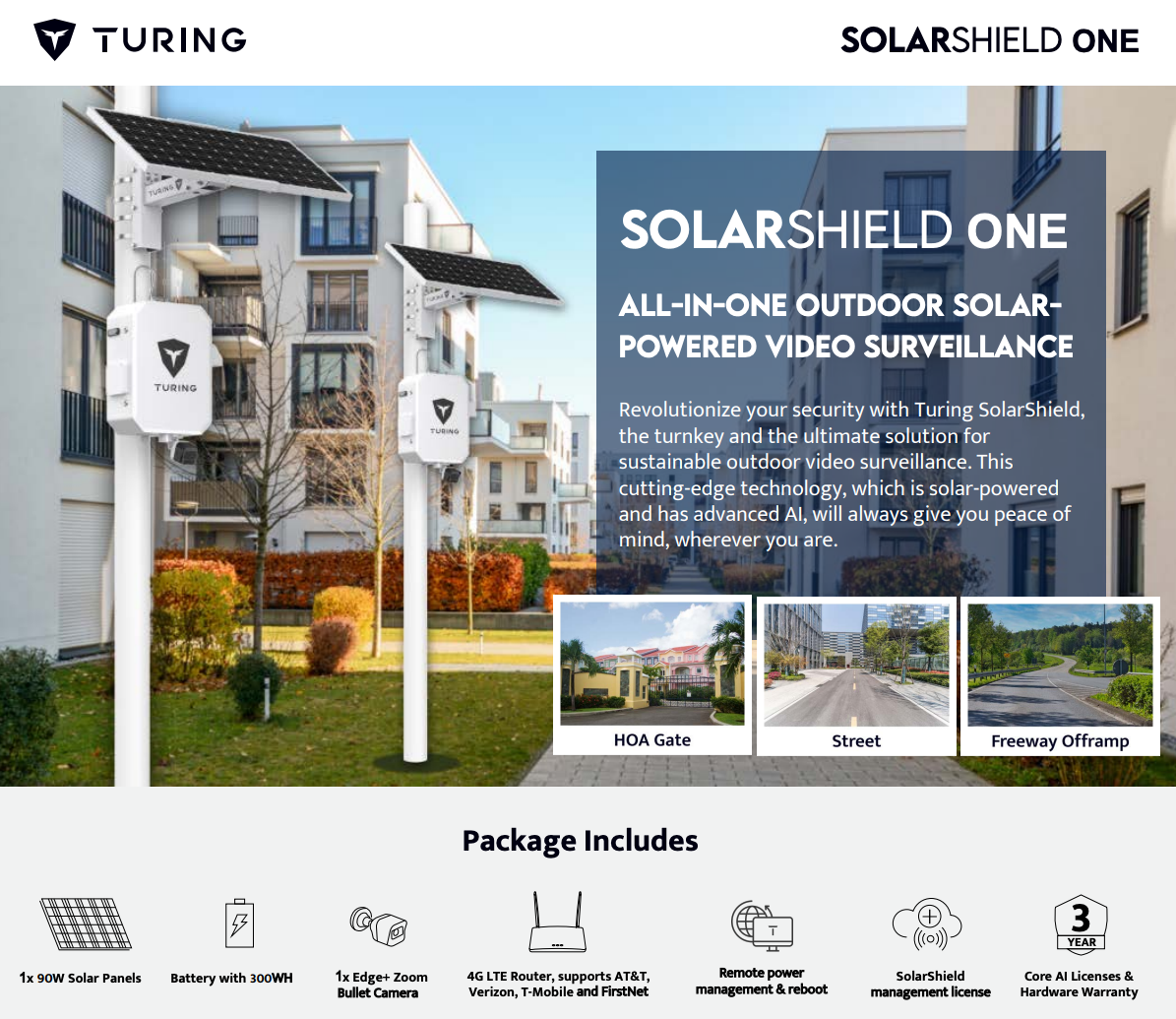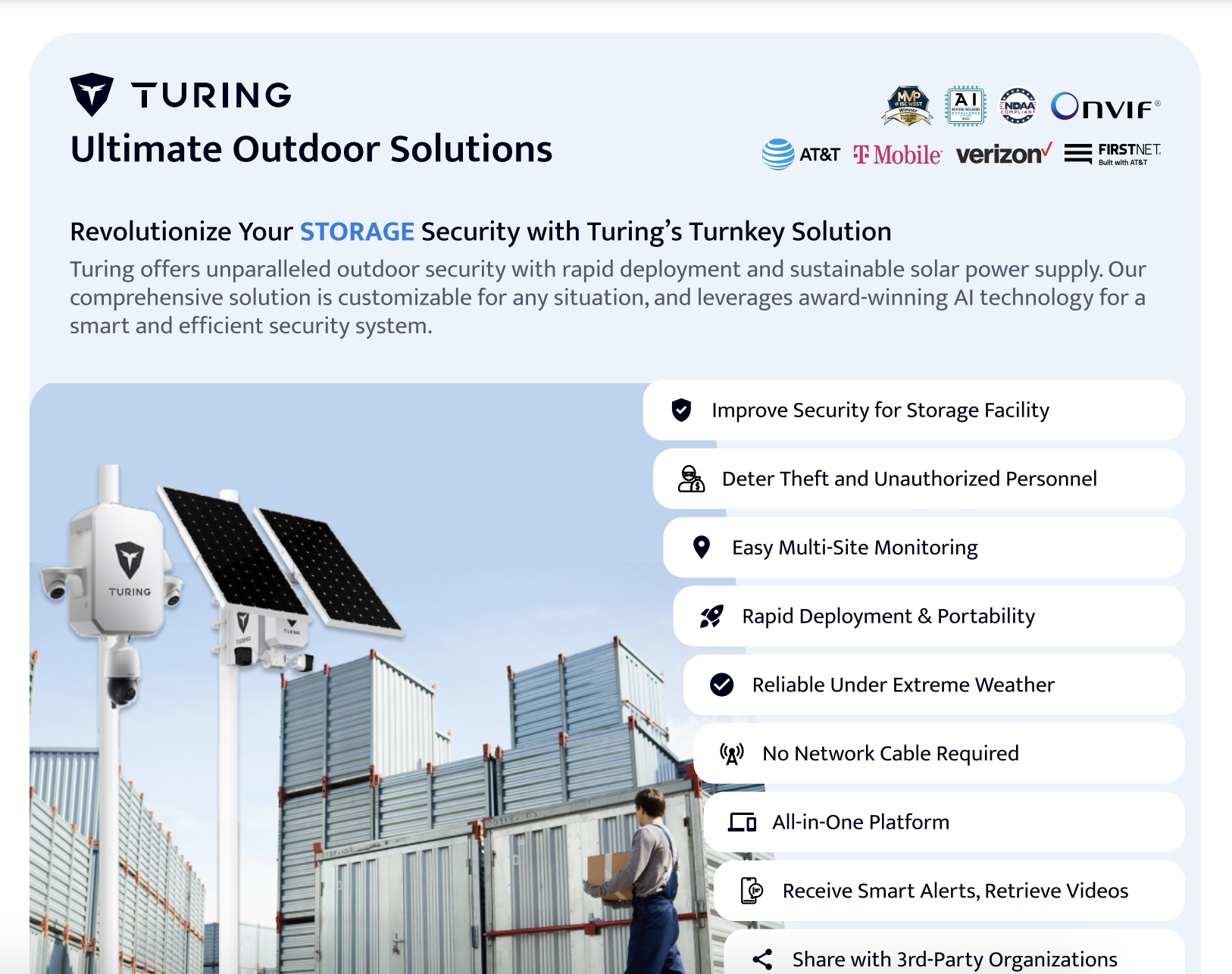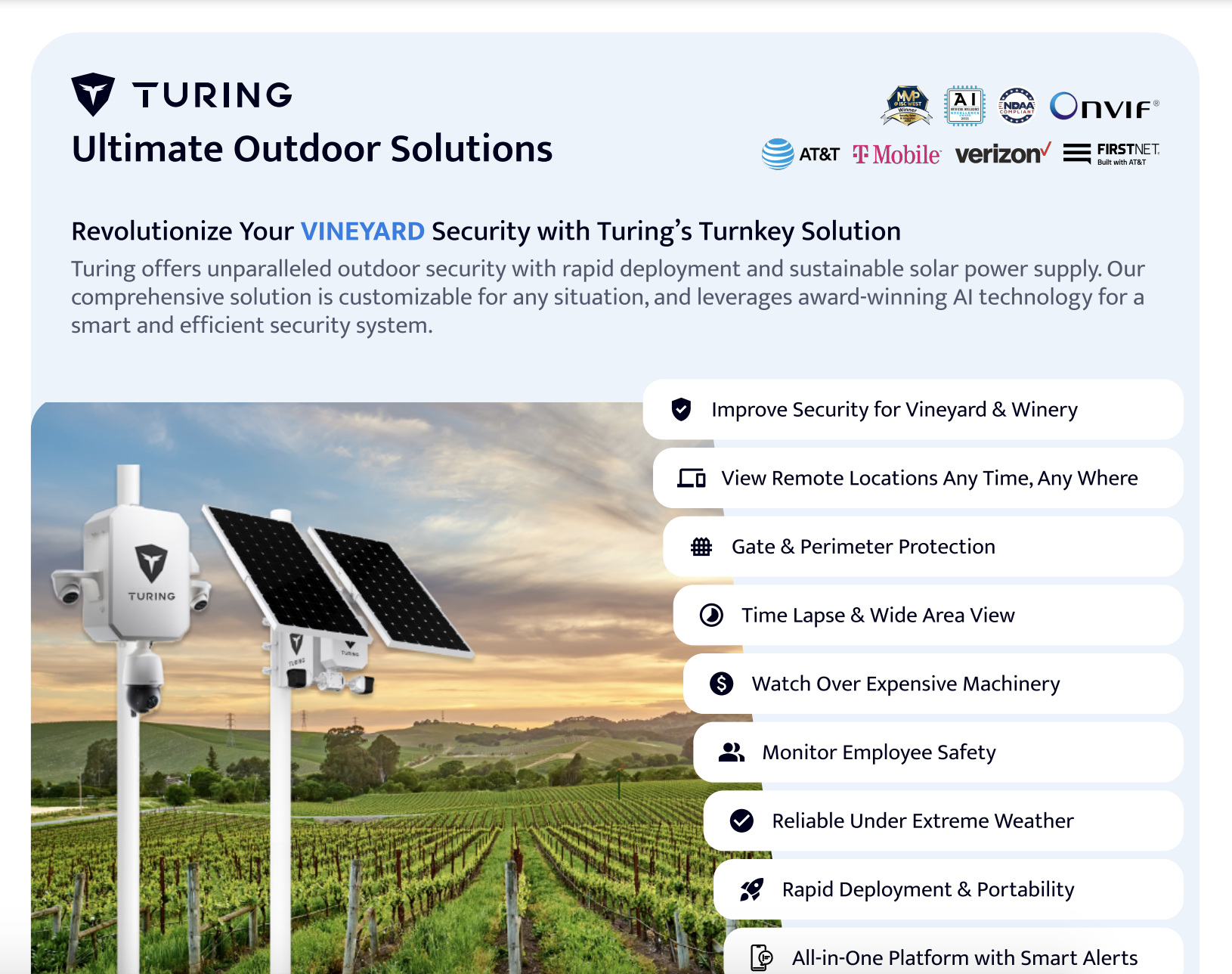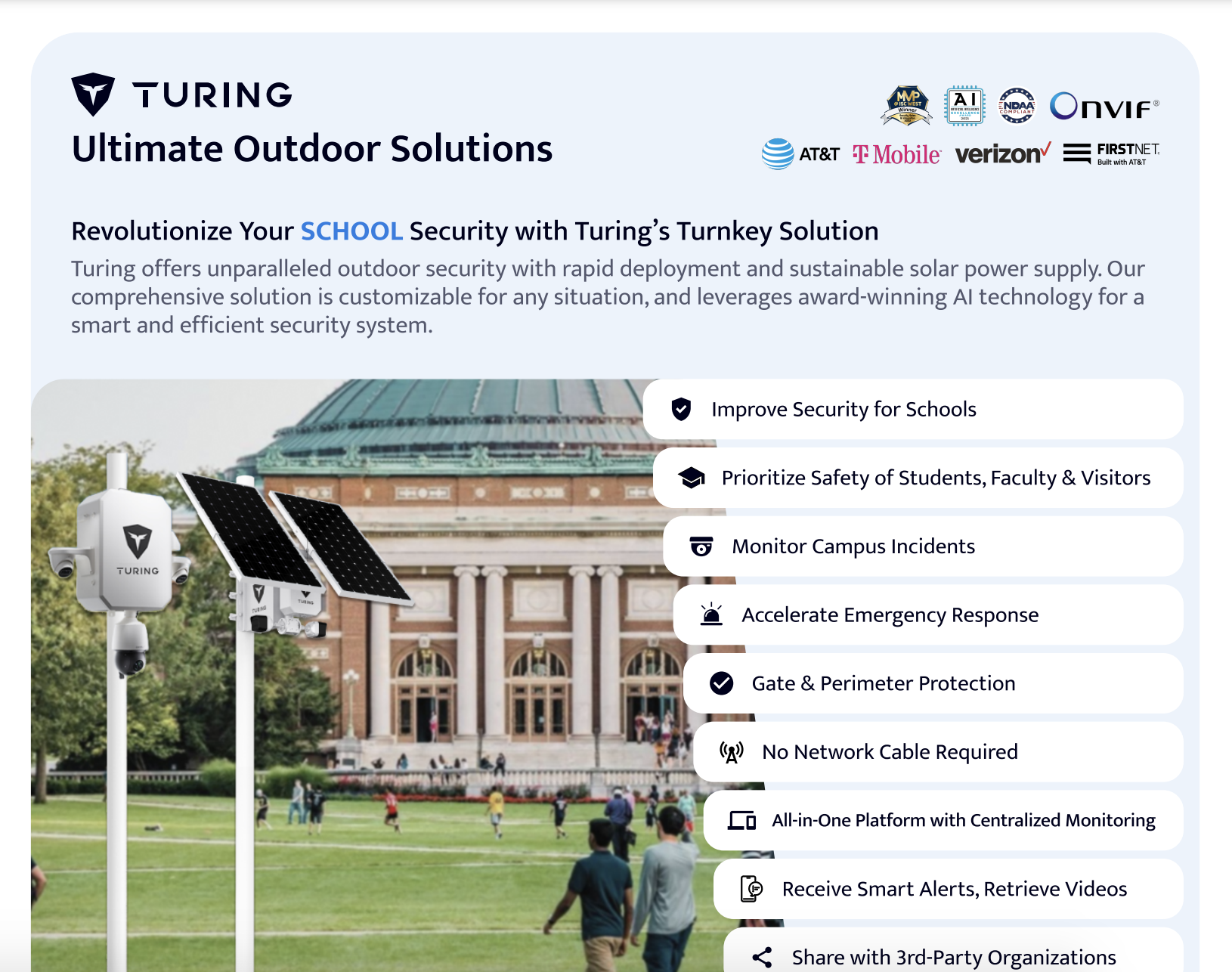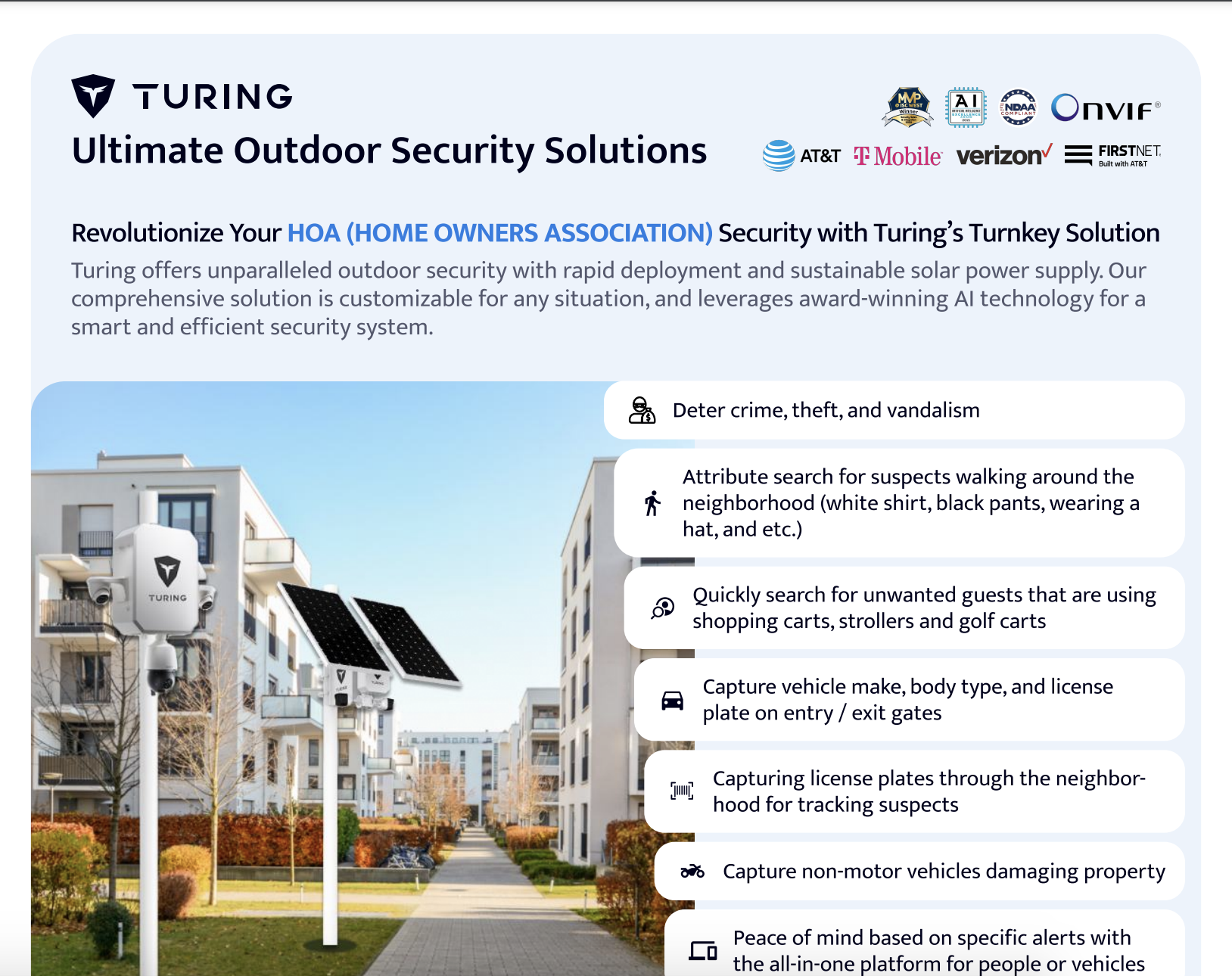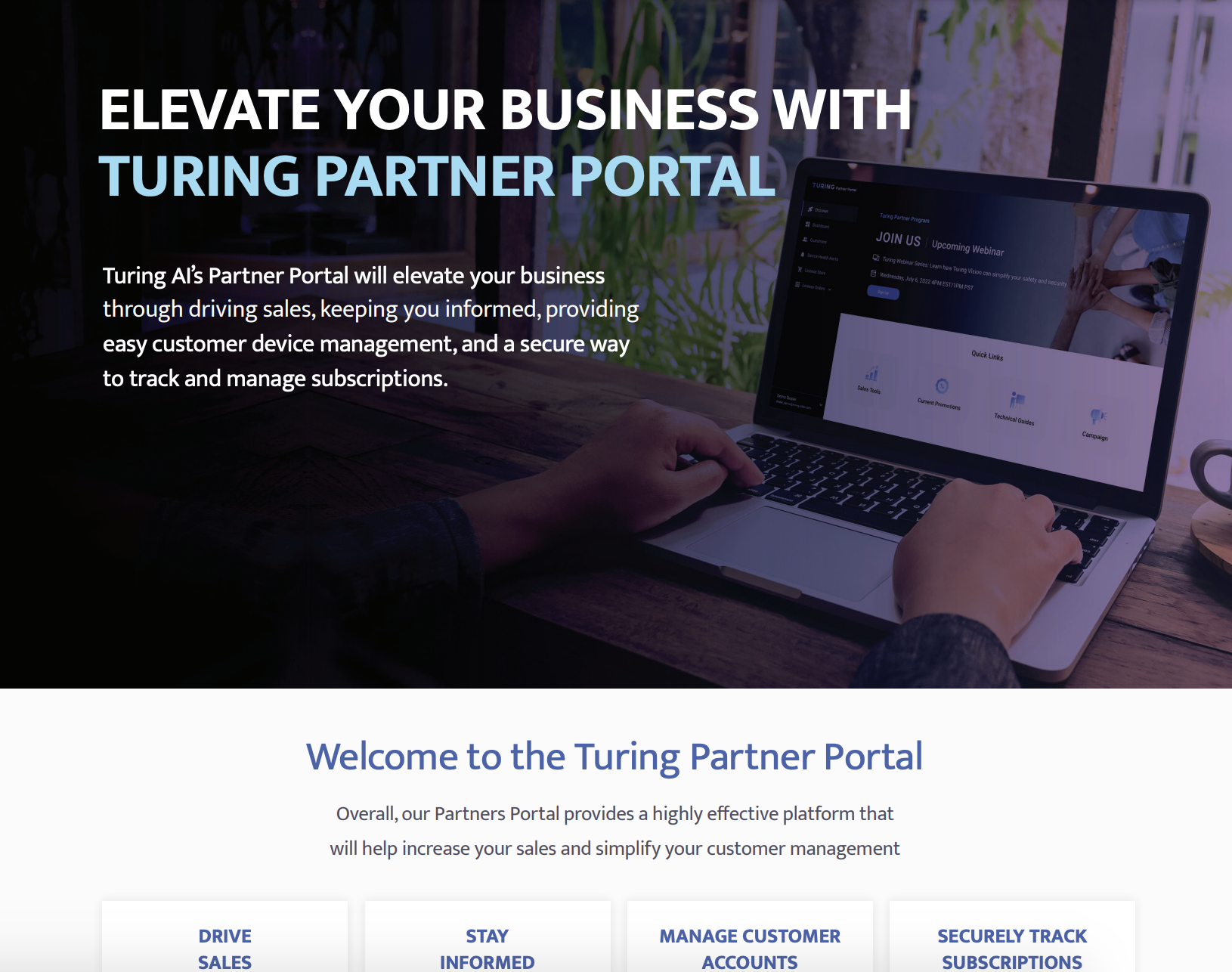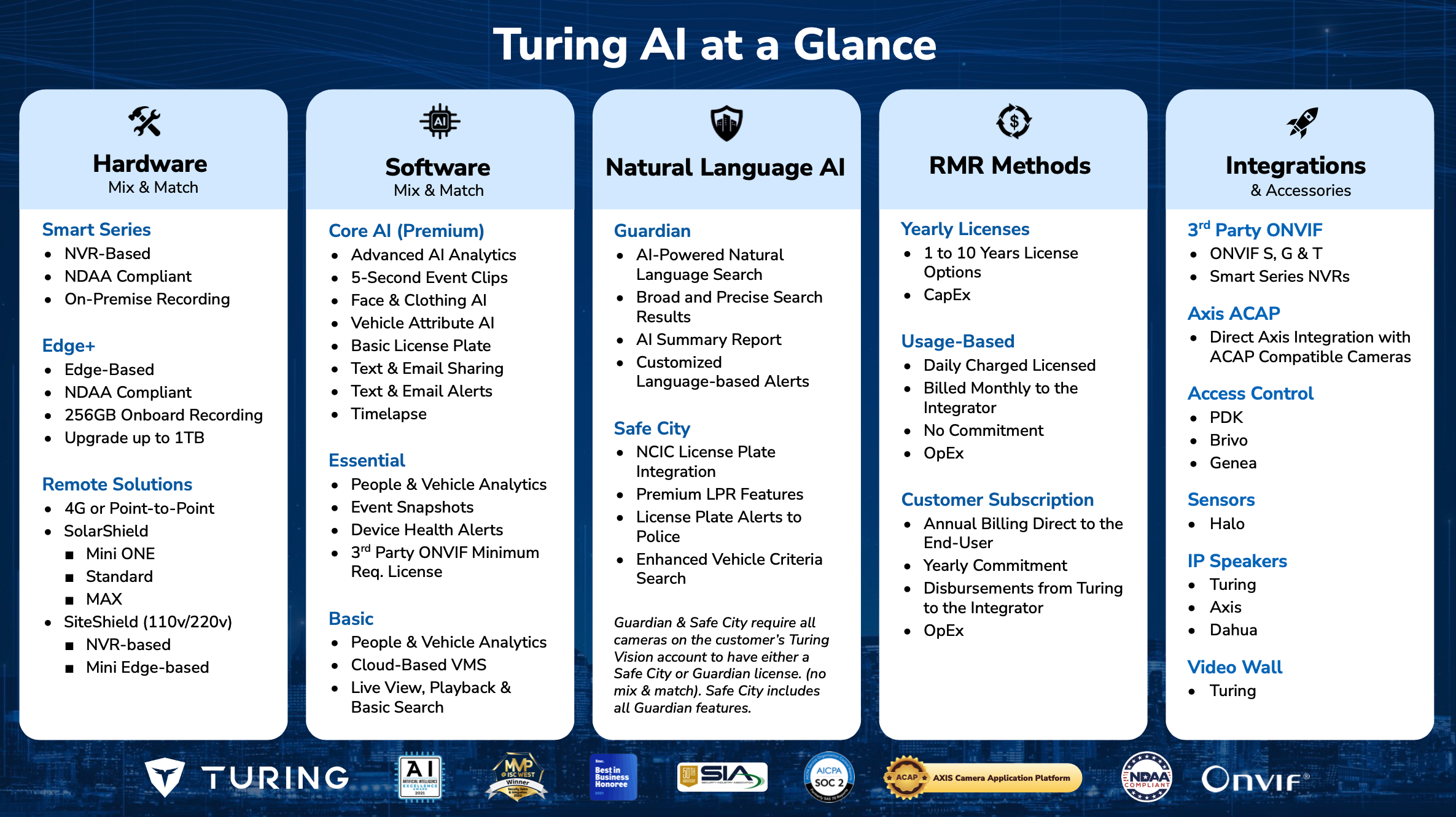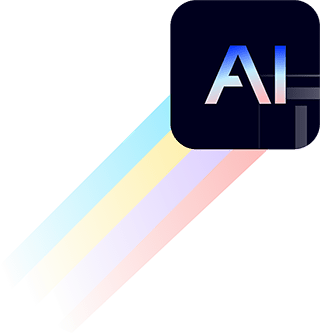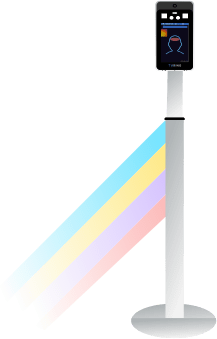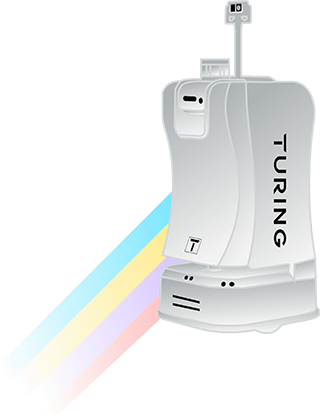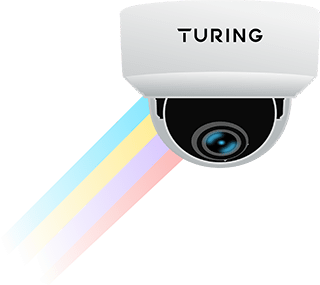Turing Vision
Smart Installation
Integration
AI Technology
Turing Hardware and Software
3rd Party Camera Integration Guides

TURING VISION® Web App
Comprehensive set of security, safety, and operations; respond to alerts in seconds - Instant AI-based alerts configured by event, camera, location, role or shifts; Search incidents across all historical data - Intuitive search to filter all events recorded.
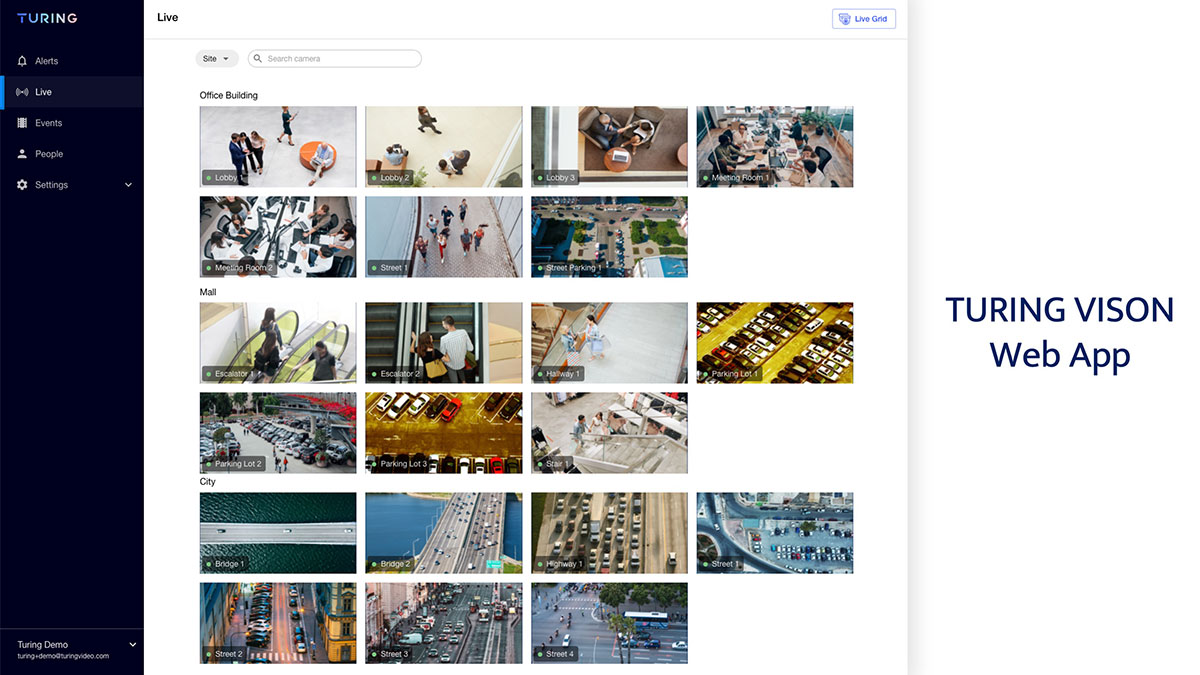



TURING VISION® Mobile App
Leveraging AI to reimagine the way improving safety, security, and operations
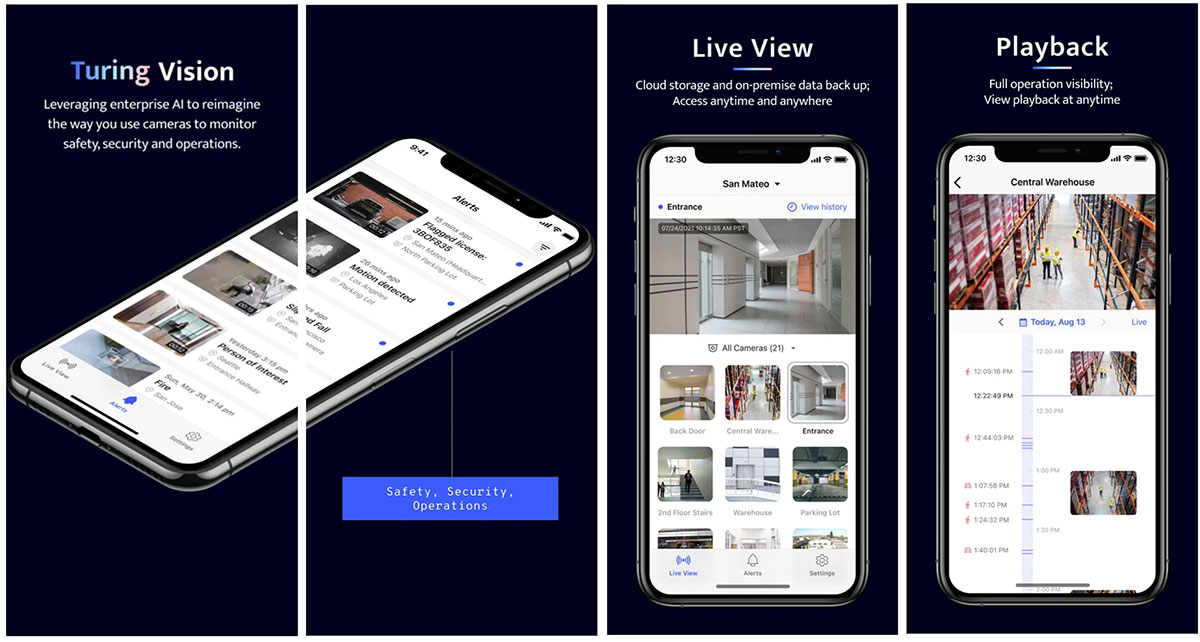
Axis - Turing
Axis Quick Start Guide
Connecting Axis Cameras Step-by-Step Guide
Smart Installation
How-to Videos: TURING VISION® Platform (Web)

Turing Vision Platform Web UI - Alerts

Turing Vision Platform Web UI - Custom Person Alert

Turing Vision Platform Web UI - Custom Vehicle Alert

Turing Vision Platform Web UI - Cameras

Turing Vision Platform Web UI - Event Search

Turing Vision Platform Web UI - Archive

Turing Vision Platform Web UI - People
-
What are the default username and password for NVR and IP cameras?
Username: admin
Password: 123456 -
What is the default IP address of your device?
Both NVR and IP cameras have DHCP enabled by default. It will automatically pick up an IP address of the network when plugged into a network. -
Do you have any device discovery tools?
Yes, Smart Utility is a device management tool that can detect the device’s IP address within the same network, perform general configuration toward the device, firmware upgrade, extract system’s log and etc. -
What are the video content analytic rules supported by your device?
Each of IP camera support the following VCA
- Crossing Line Detection
- Intrusion Detection
- Enter Area Detection
-
Which VCA Rules will support the Turing Vision Cloud?
Vision Cloud supports both Intrusion and Enter Area VCA Rules, Cross Line detection is not supported by the Vision Cloud. -
What display output does your NVR support and what is the max resolution to display?
NVR has two local display ports - HDMI and VGA. The maximum resolution is 4K 30Hz. HDMI and VGA are synchronous displays. Both outputs display the same contents. -
Does each of your NVR come with the Turing Vision Bridge?
Yes, all Smart Series NVR should be packaged with our Turing Vision Bridge. If you do not have the bridge, please contact us to send you a Turing Vision Bridge. -
What is the Turing Vision Bridge ? How does it work with your NVR?
A Turing Vision Bridge is a device that sets up a connection for NVR to communicate to our Turing Vision Cloud service. For details, please contact our support, your regional Sales Manager or Sales Engineers. -
How do I upgrade the firmware version of a Network Video Recorder (NVR)?
-
A1: Upgrade from a PC
- Download the NVR firmware from the banner message after logging into Vision Web Portal. Save the firmware to a known location in the computer.
- Access the NVR by entering the IP address of the NVR in the web browser.
- Type username and password to login to the NVR.
- Once login to the NVR,
Click on “Setup” tab > Navigate side menu to Maintenance > Maintenance - Under Maintenance > Select “Local Upgrade” tab
Choose NVR as device type
Click on the “Browse” button to browse the firmware saved in step one.
Click on the “Upgrade” button to upgrade the firmware. - There would be a firmware upgrade progress bar showing the upgrade process. Once it reaches 100%, NVR will reboot right after. Firmware has been successfully upgraded when NVR comes back from reboot.
-
A2: Upgrade from the local display of the NVR.
- Perform Step 1 from “Upgrade from a PC”. This time save the firmware to a USB flash drive.
- Once firmware has saved in the USB flash drive, remove the drive from the PC and insert it directly to any USB port of the NVR.
- Navigate NVR’s Local Display menu to
Menu > Maintain > Upgrade - Choose “Local” for the Type
Click on the dropdown menu of the “Partition” to select the usb flash drive connected to the NVR. - Select the firmware > click on “upgrade”
- There would be a firmware upgrade progress bar showing the upgrade process. Once it reaches 100%, NVR will reboot right after. Firmware has been successfully upgraded when NVR comes back from reboot.
-
A1: Upgrade from a PC
-
I have enabled Search People in Analytic. Why are some people not being shown in the People tab?
Is there a limit of how many people I can run face search with?The reason can be that the face is too far away from the camera, or is facing away from the camera such that it will not yield a good face match result.
There is no limit on the number of faces to be detected per customer account. -
What type of recording compression does your NVR support?
H.264 and H.265 video compression are the compression supported by NVR. -
Is there a limit to how long the stream will stay active?
Not at the moment. -
Are we using P2P to stream video to the cloud? When I request a live stream of video, what happens?
Detected event videos are stored in the cloud and are accessible by the account user or administrator until they expire after 30 days. A recording playback is directly streamed from the NVR through the Bridge to the user’s browser. -
How many streams of video can I pull from one camera? What is the limit?
20 streams per each smart series camera. When an IP camera is connected to a NVR, 3 of 20 streams will be occupied - Main Stream / Sub Stream / Third Stream. -
Can I assign permissions to the users?
A user can be assigned permission to view cameras live, playback recording and edit cameras for the sites assigned to this user. -
Can an email be the main account for a bridge and the secondary account for a different bridge?
No, one email address can only be associated with one account. -
How do I keep my bridge’s system and firmware up to date?
Your Turing's bridge can be upgraded via OTA (over-the-air). You will see a pop-up notification whenever a new version is available. To start the process, click "Upgrade" from the pop-up, or go to Settings, select the device you want to upgrade under "Devices", and click the Upgrade button.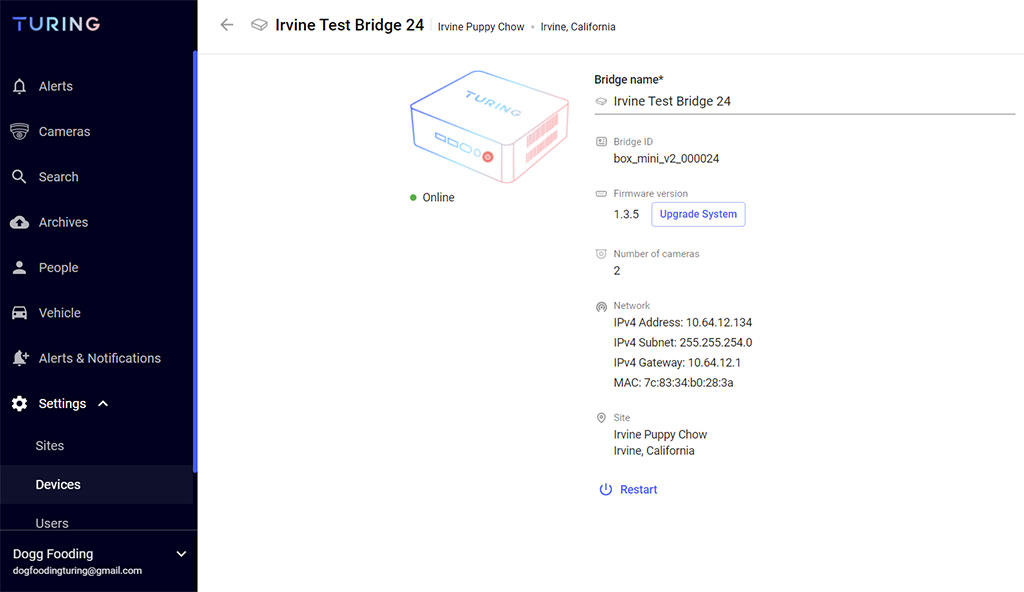
-
Where can I find configuration guides for legacy 3rd party camera installations?
-
Cannot view 3rd party camera Live view on Turing NVR or Turing Vision but cameras show online.
Check the encoding setting of the camera to see if you have enabled H.264+/H.265+ or any advanced compression technology. If YES, please turn it off. Advanced compression technology is proprietary and cannot be supported. -
How to add a brand new 3rd party camera into Turing Vision?
Follow up with manufacturer’s installation guidelines to activate, setup cameras, turn on ONVIF, make sure 3rd party cameras are in the same LAN as Turing NVR. Then refer to Turing Legacy installation guidelines for the rest steps. -
Can I use the Turing NVR to Change the Third-Party camera settings?
Generally, No. The ONVIF protocol can work with time and encoding but usually not with intrusion zone or motion detection settings. It is important to set them in both places to ensure the work. -
Do we utilize Main, Sub, and Third Stream in the Turing Vision Platform?
Yes. The Main is for the HD streaming, the Sub is used as default up to 2*2, and Third is used >2*2. -
How long does it take for the camera settings in the Turing Vision Platform to update?
It may take up to 5 mins to update the camera setting display here if you made any setting change on NVR or Camera. Please be patient with the updating of information to the cloud. -
Will there be any 3rd stream recommendations?
Not exactly, usually the 3rd stream is the lowest resolution stream, compared to the main or sub stream. Just make sure the 3rd stream is lower than 720p. -
Cannot connect camera to NVR and it shows error message: user lock out.
This is because some 3rd cameras have a protection mechanism if the user name/password is incorrect, you could either wait for a certain time period or simply reboot the camera.
Smart Series
TURING VISION Mobile App (Recommended)
Leveraging AI to reimagine the way improving safety, security, and operations
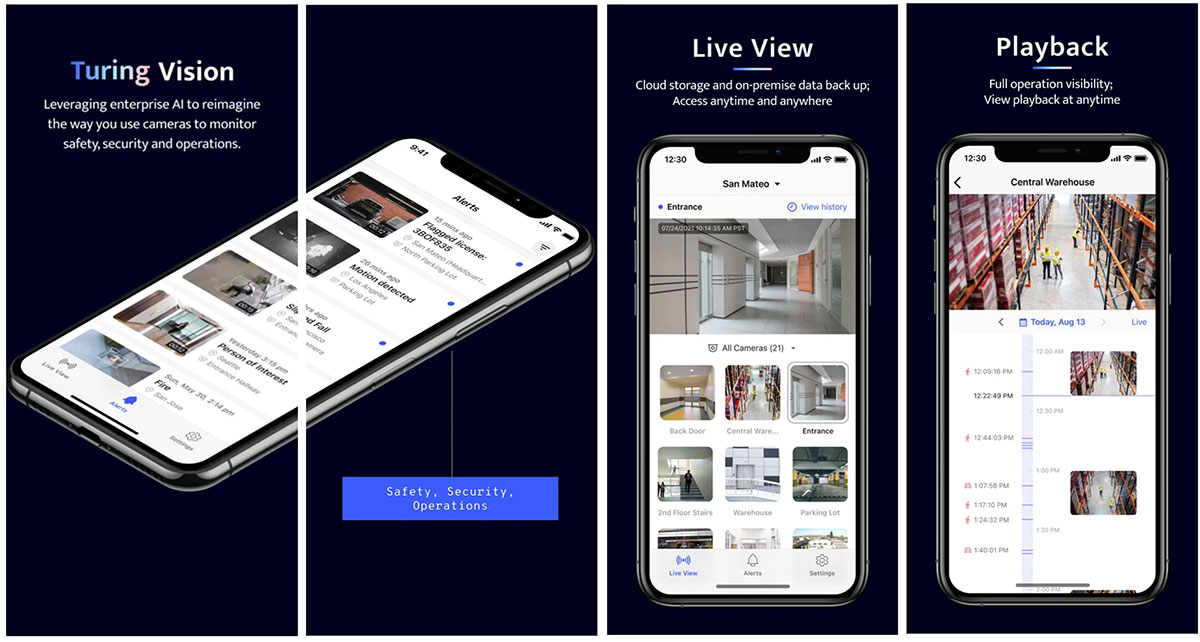


SMART Utility
Software utility on the Windows PC used to discover, upgrade, and modify parameters for the SMART series products on the same LAN.



SMART Station
Management client for the Windows PC and Mac. Allows for local LAN access. Computer hardware not included.


SMART Player
The SMART Player is intended to play back video clips directly extract from the SMART series NVR.
smart IP Cameras
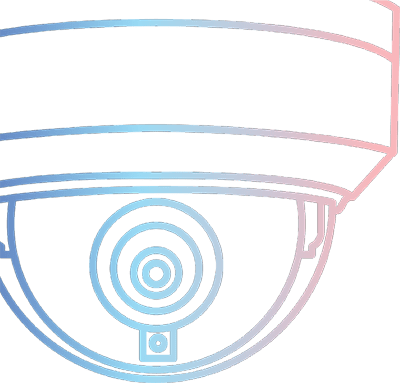
.png?a=2)
TP-MEAD4MA28
Turing SMART TP-MEAD4MA28 4MP Active Deterrence Dual-Light SMART Network Turret Camera
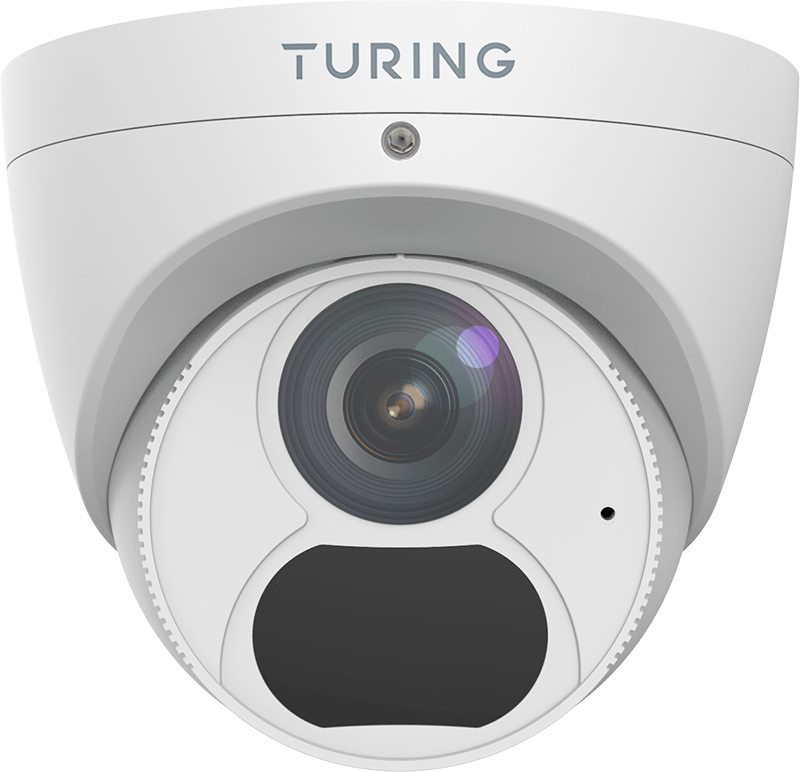
TP-MED4M28
TP-MED4M28 & TP-MED4M4 4MP HD TwilightVision IR Turret Network Camera
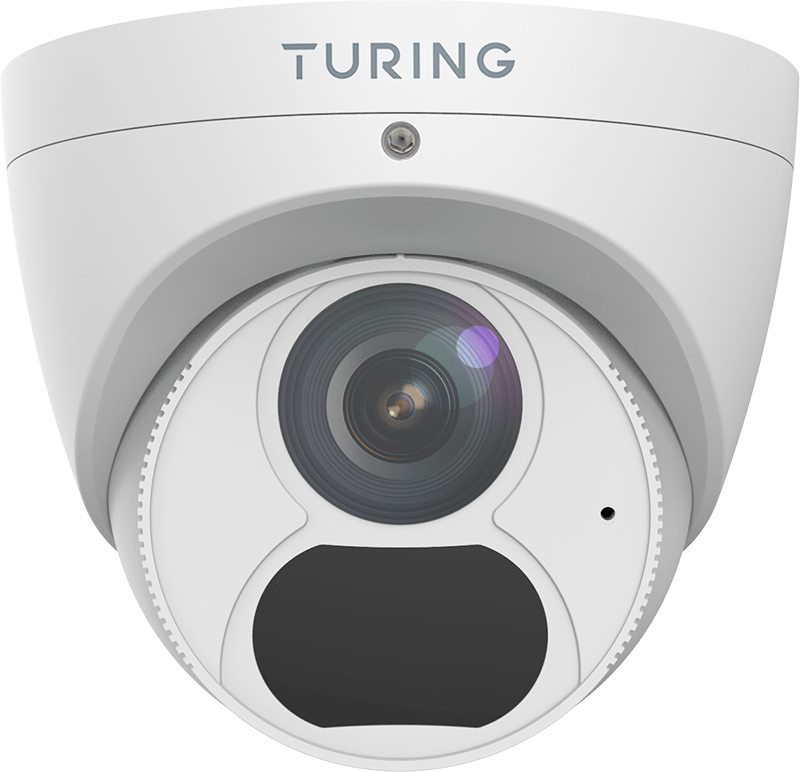
TP-MED4M4
TP-MED4M28 & TP-MED4M4 4MP HD TwilightVision IR Turret Network Camera

TP-MVD4MV2
TP-MVD4MV2 4MP HD TwilightVision IR VF Turret Network Camera

TP-MED5M28
TP-MED5M28 & TP-MED5M4 5MP HD TwilightVision IR Turret Network Camera

TP-MED5M28C
Turing SMART TP-MED5M28C 5MP VibrantView Full Color Turret IP Camera 2.8mm

TP-MED5M4
TP-MED5M28 & TP-MED5M4 5MP HD TwilightVision IR Turret Network Camera
.png?a=2)
TP-MEAD8MA28
Turing SMART TP-MEAD8MA28 8MP Active Deterrence Dual-Light Network Turret Camera 2.8mm
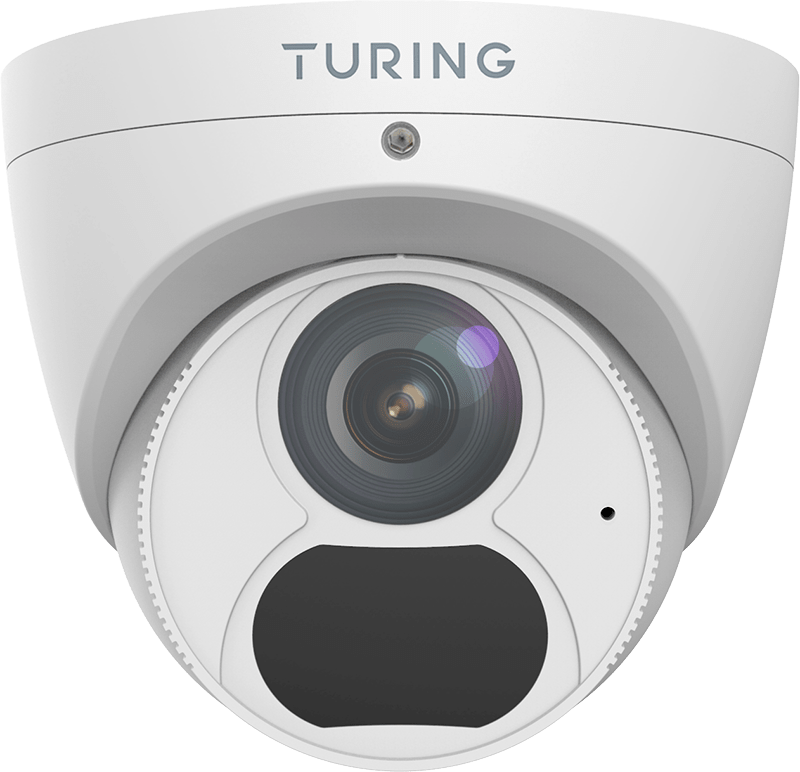
TP-MED8M28
Turing SMART TP-MED8M28 8MP IR Turret IP Camera 2.8mm
.png?a=2)
TP-MED8MA28C
Turing SMART TP-MED8MA28C 8MP VibrantView+ Full Color SMART Network Turret Camera

TP-MED4M28C
Turing SMART TP-MED4M28C 4MP Fixed Lens White Light LED VibrantView Full Color

TP-MVD8MV2
TP-MVD8MV2 8MP HD TwilightVision IR VF Turret Network Camera

TP-MFD4A28
TP-MFD4A28 & TP-MFD4A4 4MP HD TwilightVision IR Dome Network Camera

TP-MFD4A4
TP-MFD4A28 & TP-MFD4A4 4MP HD TwilightVision IR Dome Network Camera

TP-MFM4M28
TP-MFM4M28 4MP HD TwilightVision IR Mini Dome Camera

TP-MMD4MV2
TP-MMD4MV2 4MP HD TwilightVision IR VF Dome Network Camera

TP-MFD8M28
Turing SMART TP-MFD8M28 8MP TwilightVision IR Dome IP Camera 2.8mm

TP-MMD8MV2
TP-MMD8MV2 8MP HD TwilightVision IR VF Dome Network Camera
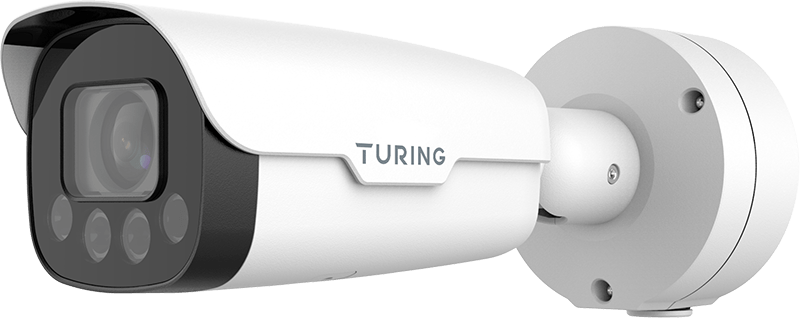
TP-MMB2AV5L
TP-MMB2AV5L 2MP HD TwilightVision IR Bullet Camera

TP-MMB4AV8L
TP-MMB4AV8L 4MP HD TwilightVision IR LPR Bullet Camera
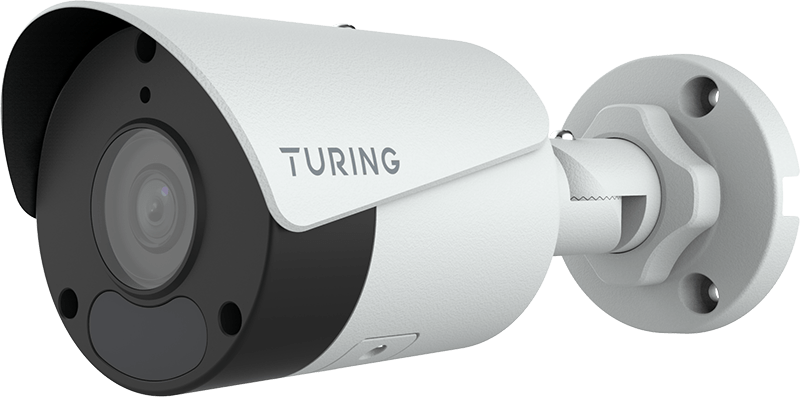
TP-MFB4M28
TP-MFB4M28 & TP-MFB4M4 4MP HD TwilightVision IR Bullet Network Camera

TP-MMB4AV2
TP-MMB4AV2 4MP HD TwilightVision IR VF Bullet Network Camera

TP-MBAD4MA28
Turing SMART TP-MBAD4MA28 4MP Active Deterrence Dual-Light Network Bullet Camera 2.8mm
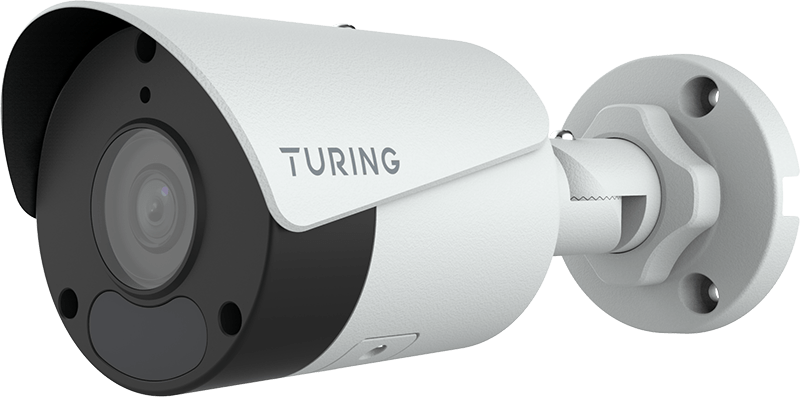
TP-MFB4M4
TP-MFB4M28 & TP-MFB4M4 4MP HD TwilightVision IR Bullet Network Camera

TP-MFB5A4C
Turing SMART TP-MFB5A4C 5MP VibrantView Full Color Bullet IP Camera 4mm

TP-MFECM18
TP-MFECM18 is a 12 megapixel high resolution sensor and an ultra-wide angle fisheye lens

TP-MEP5M16-1Y
The TP-MEP5M16-1Y 5MP turret camera is a single-sensor camera capable of viewing a full 180-degree field of view

TP-X2D4M28-1Y
The TP-X2D4M28-1Y dual dome camera includes two separate camera modules combined into the same housing.

TP-X2B8MPR-1Y
The TP-X2B8MPR-1Y panoramic dual sensor camera includes two 4MP sensors stitched into a single image.

TP-MEP8M16-1Y
The TP-MEP8M16-1Y 8MP turret camera is a single-sensor camera capable of viewing a full 180-degree field of view

TP-MBAD8MA28
Turing SMART TP-MBAD8MA28 8MP Active Deterrence Dual-Light Network Bullet Camera 2.8mm

TP-MMB8AV2
TP-MMB8AV2 8MP HD TwilightVision IR VF Bullet Network Camera

TP-MFB8MA4C
8MP VibrantView+ Full Color SMART Network Bullet Camera

TP-MFB8M4C
Turing SMART TP-MFB8M4C 8MP Fixed Lens White Light LED VibrantView Full Color

TP-MPND5MAV2
TP-MPND5MAV2 5MP WDR TwilightVision Active Deterrence Mini PTZ Camera

TP-MPC4AV25W
TP-MPC4AV25W 4MP HD TwilightVision Network PTZ Dome Camera

TP-MPC4AV33
TP-MPC4AV33 4MP WDR TwilightVision Network PTZ Dome Camera

TP-X2PC4A4V25C-1Y
The TP-X2PC4A4V25C-1Y is a 4MP Dual-lens VibrantView and TwilightVision network PTZ dome camera
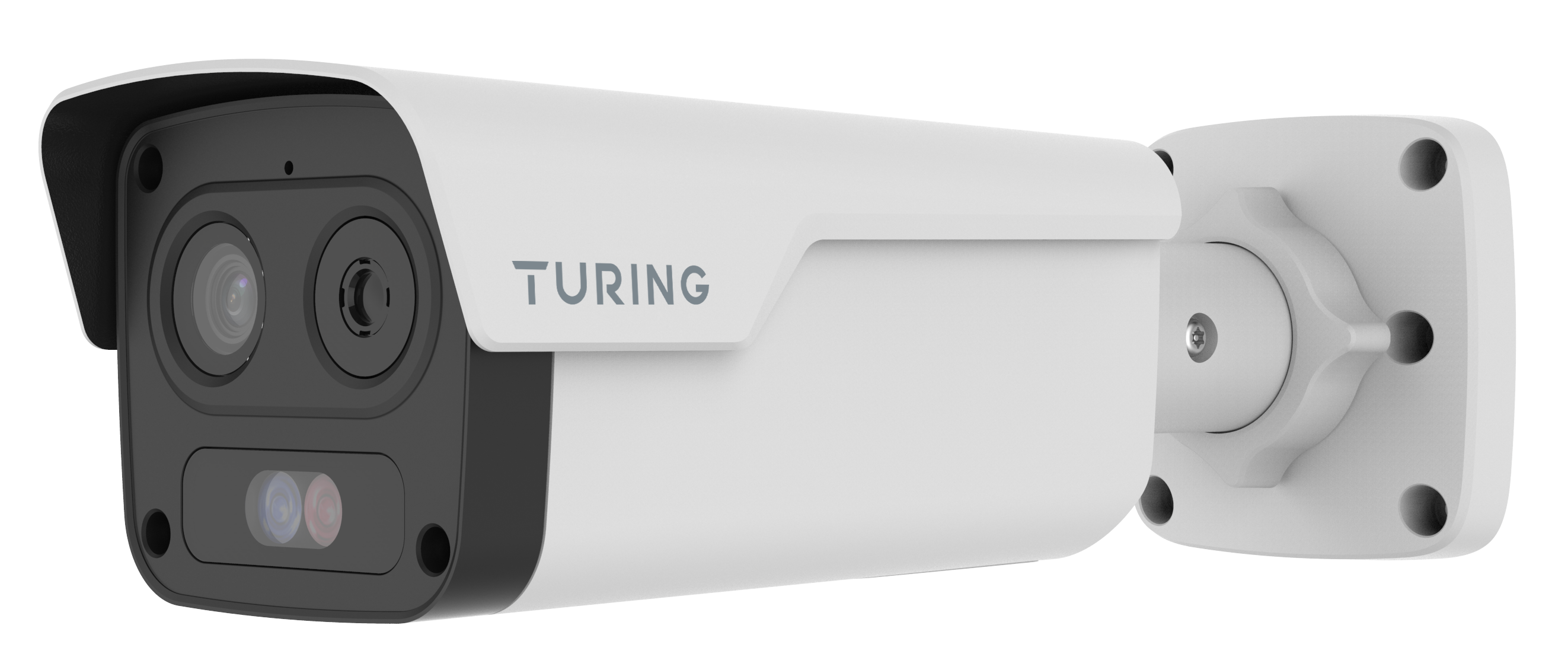
TP-X2TB4A67-1Y
The TP-X2TB4A67-1Y is a 4MP TwilightVision Bi-Spectrum thermal network bullet camera with active deterrence.

TP-X4D5AV2-1Y
TP-X4D5AV2-1Y 5MP x 4 Multi-Sensor Remote Zoom Camera

TP-X2EAD8MPR-1Y
TP-X2EADMPR-1Y is a panoramic dual sensor active deterrence camera includes two 4MP sensors stitched into a single image
smart NVR Series
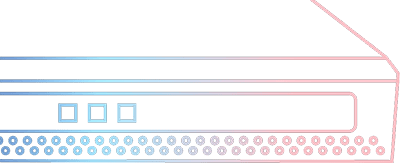

[New] TR-MRCP044T1
Turing SMART TR-MRCP044T1 4CH 4POE Direct-To-Cloud NVR

[New] TR-MRCP084T2
Turing SMART TR-MRCP084T2 8CH 8POE Direct-To-Cloud NVR

[New] TR-MRCP166T2
Turing SMART TR-MRCP166T2 16CH 16POE Direct-To-Cloud NVR

TR-MR32R-B
Turing SMART TR-MR32R-B 32-CH Performance NVR with Turing Vision Bridge

TR-MR64R-B
Turing SMART TR-MR64R-B 64-CH Performance NVR with Turing Vision Bridge

TR-MRP044GL-B
Turing SMART TR-MRP044GL-B 4CH 4POE NVR Bundle with Turing Bridge

TR-MRP164G2-B
Turing SMART TR-MRP164G2-B 16CH 16POE NVR Bundle with Turing Bridge
Smart Series Element Profiles
Engage using SystemSurveyor's Camera Advisor to design Turing solutions visually
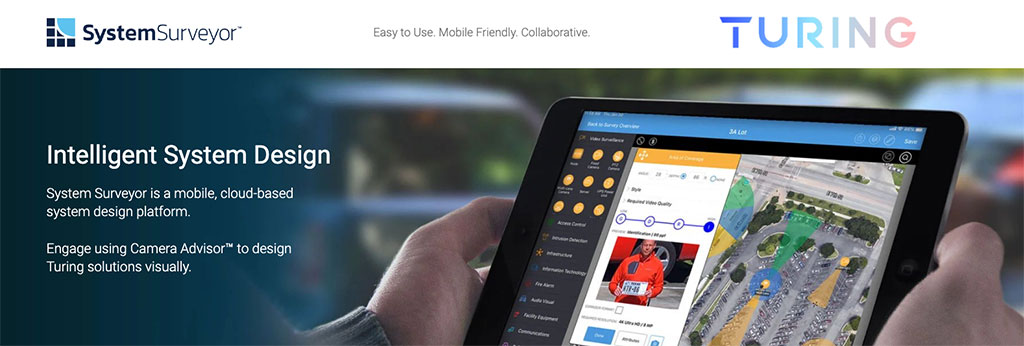
Team Viewer
Securely and remotely access and support any device, across platforms - from anywhere, anytime.

Lite Kits

TURING LITE MOBILE APP
A complimentary and intuitive tool for remote viewing on the smartphone with the Turing LITE series kits.
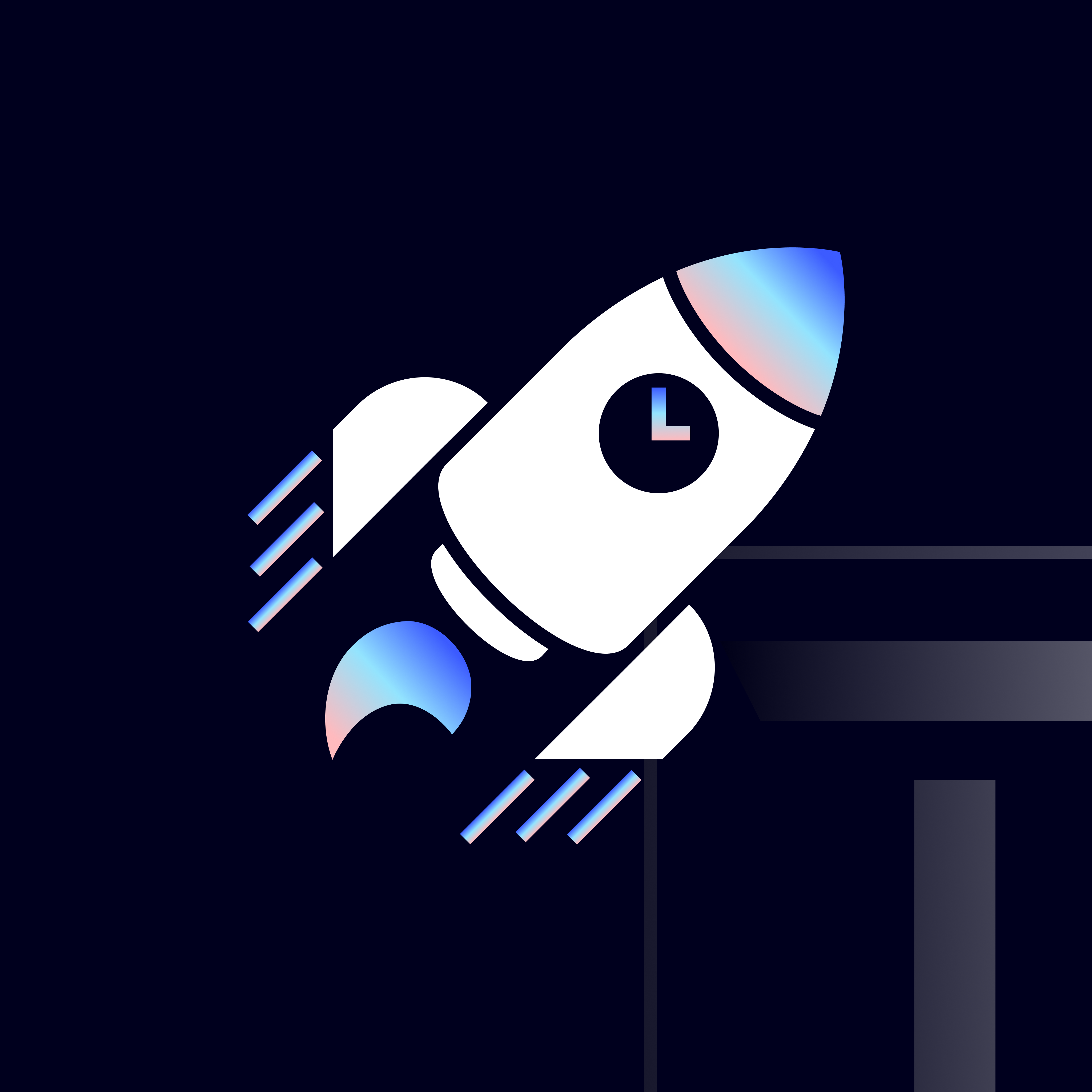

Smart Station - LITE
Management client for the Windows PC. Allows for local LAN access. Computer hardware not included.
Advantage Series


ADVANTAGE Tools
Software utility on the Windows PC used to discover, upgrade, and modify parameters for the ADVANTAGE series products on the same LAN



ADVANTAGE Viewer Mobile App
Easy-to-use mobile app for remotely viewing live and playback video peer-to-peer for the ADVANTAGE product family. Not part of the TURING VISION® cloud platform.


ADVANTAGE Management Center
Server-client based management software for the Window PC. Allows for multi-site management and more advanced analytics. Server hardware not included.
advantage IP Cameras
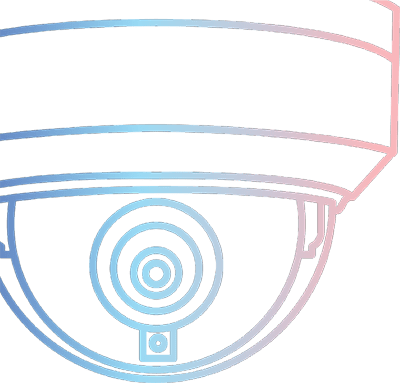
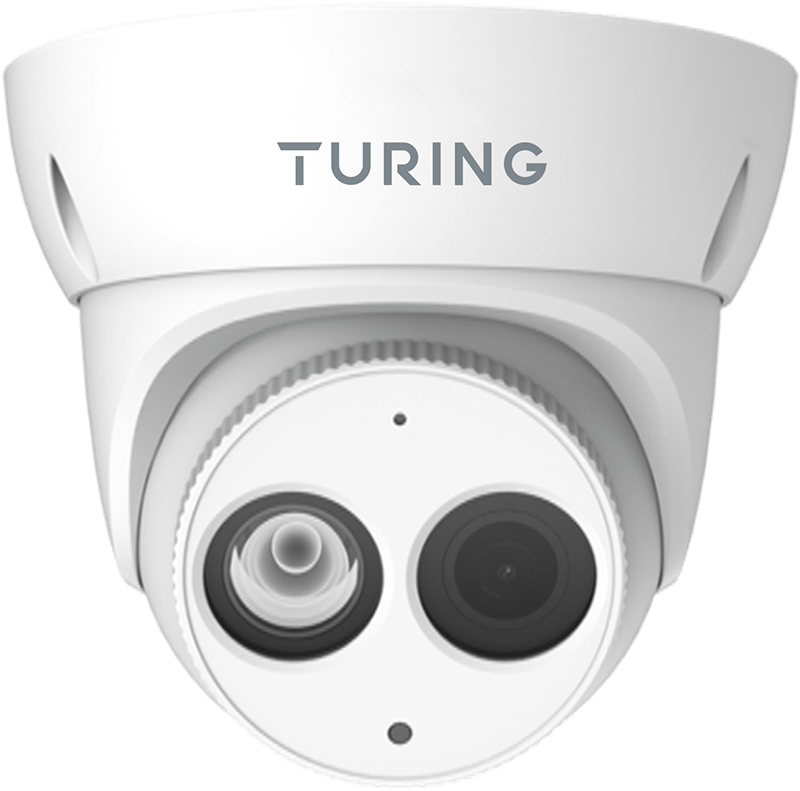
TI-NED0428
Turing ADVANTAGE TI-NED0428 4MP IR Turret IP Camera 2.8mm
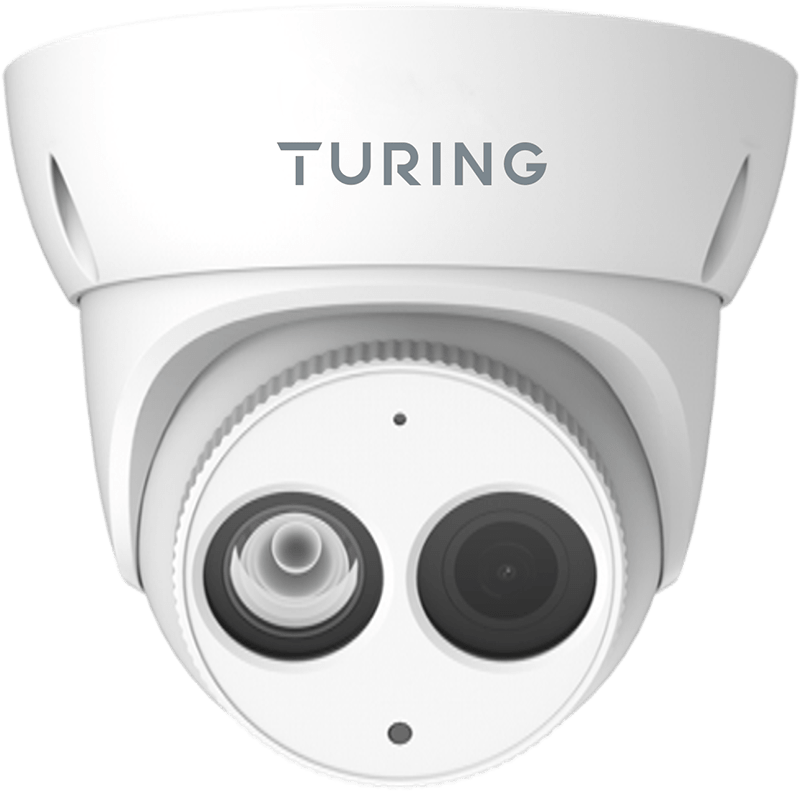
TI-NED044
Turing ADVANTAGE TI-NED044 4MP IR Turret IP Camera 4mm

TI-NMD04AV3
Turing ADVANTAGE TI-NMD04AV3 4MP IR Zoom Dome IP Camera

TI-NFD0428
Turing ADVANTAGE TI-NFD0428 4MP IR Dome IP Camera 2.8mm

TI-NFD044
Turing ADVANTAGE TI-NFD044 4MP IR Dome IP Camera 4mm

TI-NCD04A4
Turing ADVANTAGE TI-NCD04A4 4MP IR Mini Dome IP Camera 4mm

TI-NCD04A28
Turing ADVANTAGE TI-NCD04A28 4MP IR Mini Dome IP Camera 2.8mm
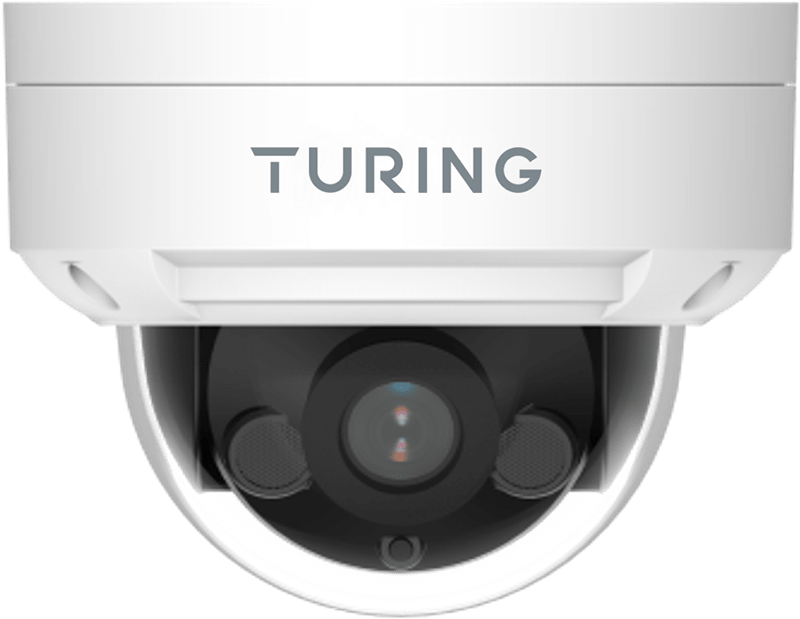
TI-NFD08A28
Turing ADVANTAGE TI-NFD08A28 8MP IR Dome IP Camera 2.8mm
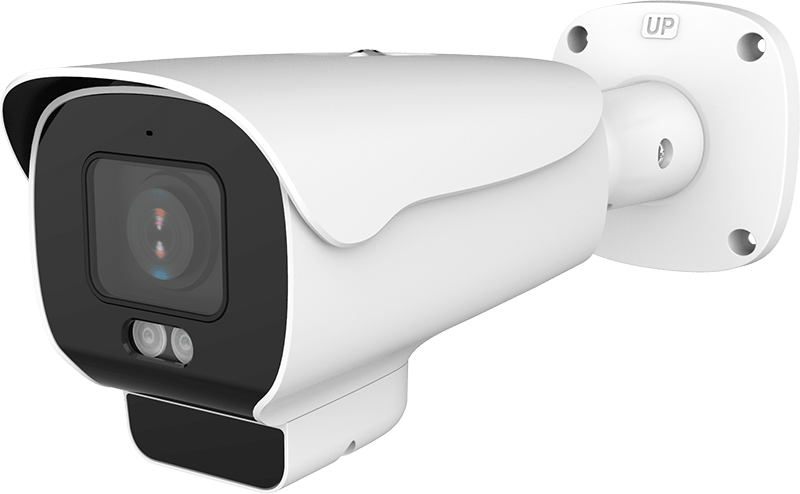
TI-NVB02VSL
Turing ADVANTAGE TI-NVB02VSL Active Deterrence 2MP IR Bullet IP Camera
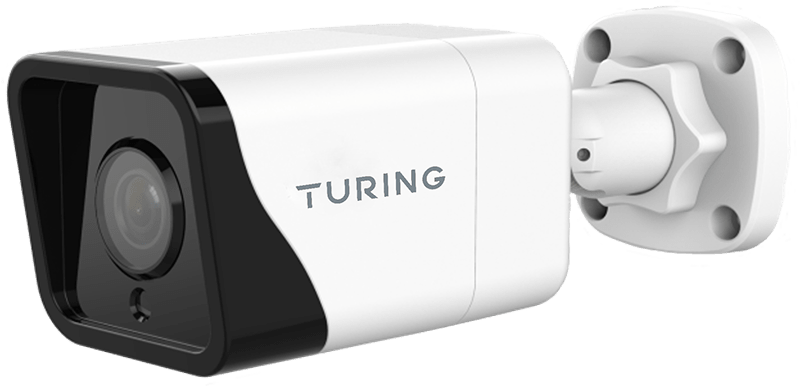
TI-NFB0428
Turing ADVANTAGE TI-NFB0428 4MP IR Bullet IP Camera 2.8mm
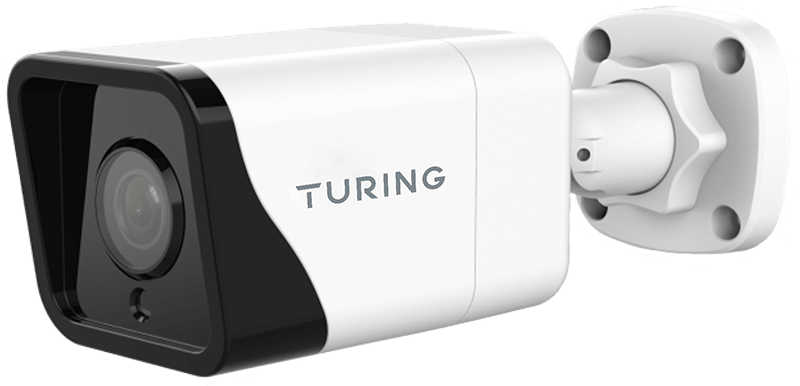
TI-NFB044
Turing ADVANTAGE TI-NFB044 4MP IR Bullet IP Camera 4mm
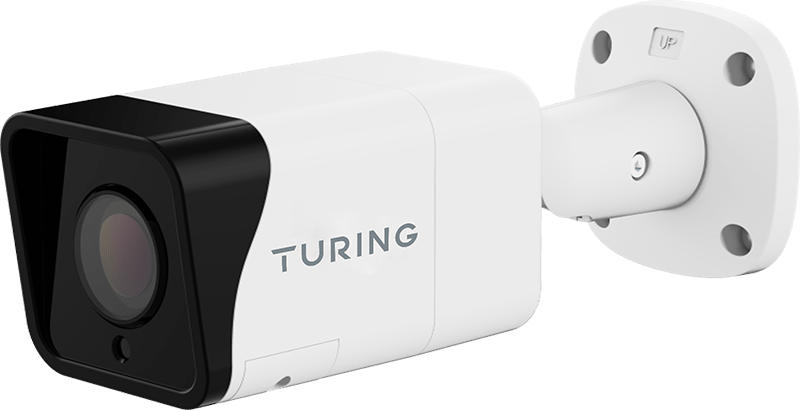
TI-NMB04AV3
Turing ADVANTAGE TI-NMB04AV3 4MP IR Zoom Bullet IP Camera
advantage NVR Series
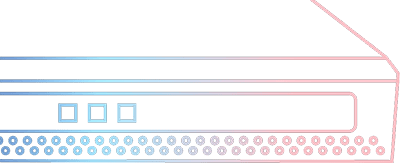

TN-NRP042T
Turing ADVANTAGE TN-NRP042T 4CH 2TB NVR with 4CH PoE

TN-NRP082T
Turing ADVANTAGE TN-NRP082T 8CH 2TB NVR with 8CH PoE

TN-NRP084T
Turing ADVANTAGE TN-NRP084T 8CH 4TB NVR with 8CH PoE

TN-NRP0164T
Turing ADVANTAGE TN-NRP164T 16CH 4TB NVR with 16CH PoE
Partner Portal



Turing Partner® Mobile App
Turing AI's Partner Portal will elevate your business through driving sales, keeping you informed, providing easy customer device management, and a secure way to track and manage subscriptions.
- Drive Sales
Utilize our wide array of helpful sales and marketing resources including sales tools, current promotions, technical guides, campaigns, and decks.
- Stay Informed
Monitor your devices remotely and access the latest Turing AI updates and device resources.
- Manage Customer Accounts
Create customer account and request for admin access to provide additional support.
Overall, our Partner Portal provides a highly effective platform that will help increase your sales and simplify your customer management.
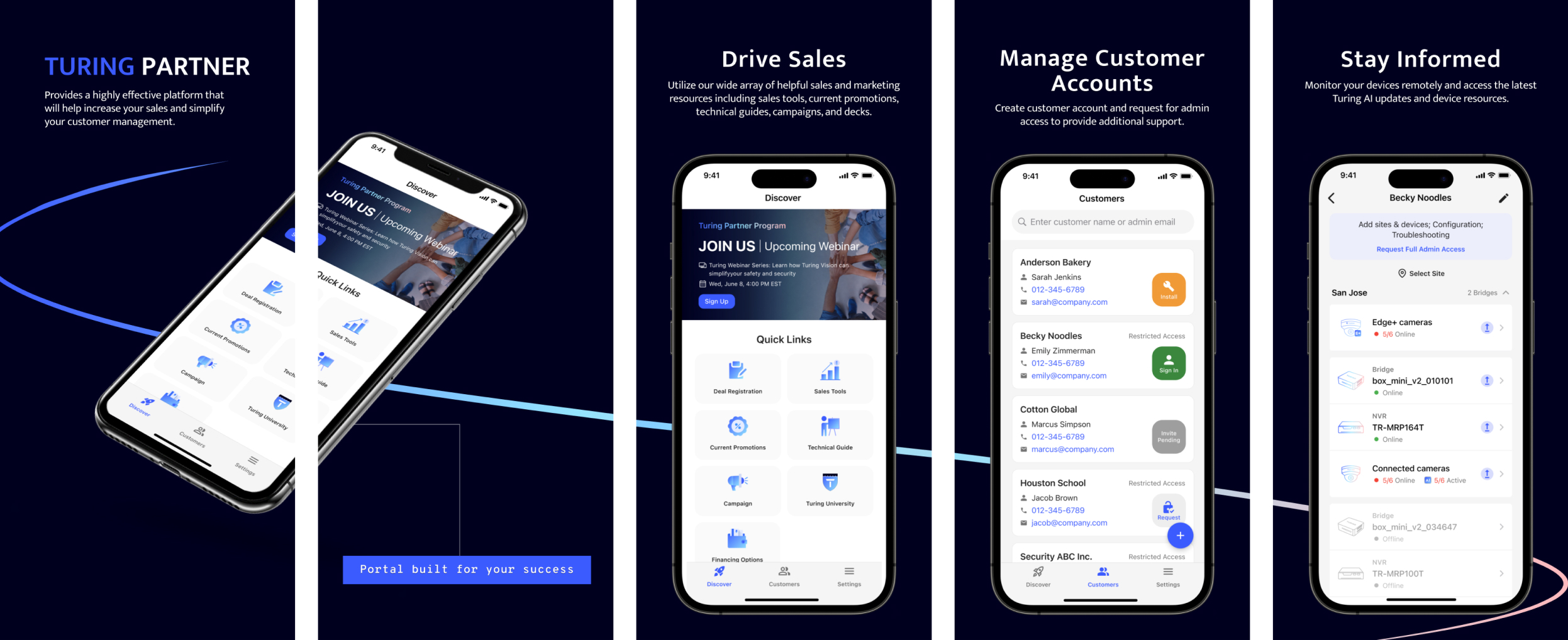
How-to Videos: Turing Partner Portal
Turing Partner Portal (Intro Video)
Webinars
On-Demand Webinars
Turing Solar Shield MAX! - Turing Guardian General and Safe City Agents
Michael Hendrix, Director of Sales Engineering
December 10, 2025 10:00 AM in Pacific Time (US and Canada)
Learn More about Turing SolarShield MAX
7+ Days of Power When Others Freeze
Turing AI’s new SolarShield MAX changes the game — engineered to survive 7+ days without sunlight, it keeps your surveillance online when others freeze. Built for snow zones, rainy cities, and critical operations, MAX ensures your cameras never go dark.
✅ Dual 100 Ah Lithium Batteries — Over a week of runtime even in harsh winter.
✅ High-Efficiency 175 W Solar Panels — Power generation under cloudy skies.
✅ Self-Heating NEMA 3R Enclosure — Operates reliably below -20 °C.
✅ Plug-and-Play Design — Standard and Axis Base models for fast deployment.
✅ All-in-One Cloud VMS — Manage all sites under one secure platform.
Bring Axis to the Cloud and AI with Turing
Michael Hendrix, Director of Sales Engineering
Drew Pacino, Business Development Manager at Axis Communications
May 28, 2025 10:00 AM in Pacific Time (US and Canada)
Introducing the Unified Security AI Solution — a powerful fusion of Turing’s proprietary AI and Axis’s cutting-edge camera technology.
Experience how this next-generation innovation revolutionizes enterprise security through:
✅ Seamless Axis Camera integration and cloud connectivity
✅ AI-powered smart search to find events in seconds
✅ Real-time security alerts
✅ Scalable, secure cloud-native infrastructure
✅ Enterprise-grade features and flexible API integration
Turing Tech Tuesday (Available to General Public)
Episode 34 - Turing SolarShield
Tim Sawyer, Director of Learning
Michael Hendrix, Director of Sales Engineering
Tuesday, Jun 27, 2023 3PM EST/12PM PST
Don't let the need for power stop your surveillance needs. With the NEW Turing SolarShield discover all the benefits of our all-in-one outdoor solar-powered video surveillance solution.
Our Turing Tech Tuesday webinar will showcase the benefits of a cutting-edge, award-winning FREE Cloud VMS that will transform your customer's safety and security. See for yourself how the power of CORE AI can simplify and enhance your security workflow – sign up now and take the first step towards a more secure future.
Enhancing Remote Monitoring with Turing's Outdoor Solution and Immix
Michael Hendrix, Director of Sales Engineering
Mar 11, 2025 10:00 AM in Pacific Time (US and Canada)
Turing is expanding its Outdoor Solutions with powerful new products and seamless cloud integration to Immix. Join us for an exclusive presentation on our latest innovations—the NEW SolarShield Mini and IP Speakers (15W/30W versions)—designed to enhance outdoor security. We will also showcase key updates to the Turing Vision API Key and Webhooks via our Open API, scheduled firmware updates, and how our award-winning AI can now automate audible warnings for smarter surveillance.
Turing Vision’s Integration with Immix is Live Now! We are excited to announce that Turing Vision now integrates with Immix via the Cloud. This game-changing integration streamlines site onboarding and delivers advanced AI analytics for more efficient, intelligent event monitoring.
Join us to learn more about these innovations and how they can enhance your security solutions.
Turing Tech Tuesday (Available to General Public)
Episode 33 - Turing / Brivo Access Integration
Tim Sawyer, Director of Learning
Michael Hendrix, Director of Sales Engineering
Tuesday, Jun 20, 2023 3PM EST/12PM PST
Don't miss out on the chance to discover Turing's Integration with Brivo Access Control an Enterprise Turing Cloud VMS solution with Core AI so you can search/find video from access control events quickly.
Turing Tech Tuesday (Available to General Public)
Episode 32 - Turing Vision - Enterprise Cloud VMS Features Part 2
Tim Sawyer, Director of Learning
Michael Hendrix, Director of Sales Engineering
Tuesday, Jun 13, 2023 3PM EST/12PM PST
Unleash the power of Turing's Enterprise Cloud VMS Features in Part 2, exploring Single Sign On (SSO) and Active Directory Integration. Discover how to configure these features and maximize your efficiency with Role Based User Permissions to sites and subsites. Join us on this captivating journey through our Enterprise Cloud VMS with Core AI, and revolutionize the way you manage your enterprise.
Our Turing Tech Tuesday webinar will showcase the benefits of a cutting-edge, award-winning FREE Cloud VMS that will transform your customer's safety and security. See for yourself how the power of CORE AI can simplify and enhance your security workflow – sign up now and take the first step towards a more secure future.