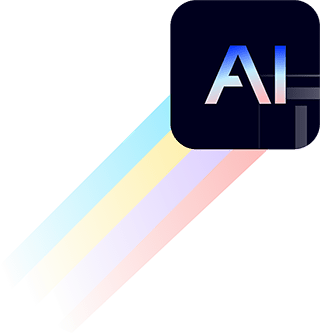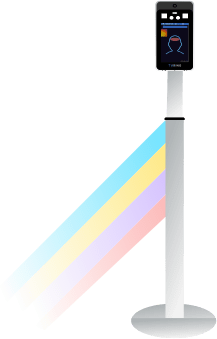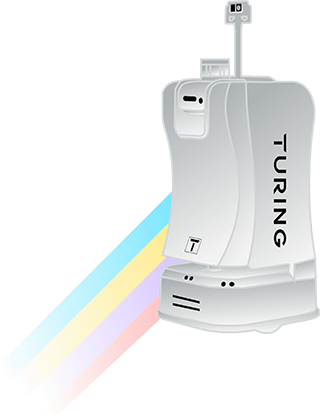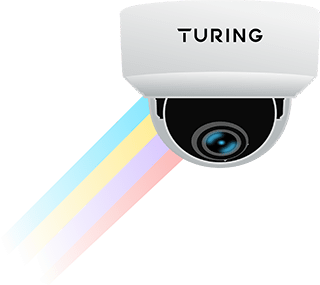Next Generation Cloud Camera
Turing Edge+ Cameras are the future of high performance cloud cameras. They're designed to be durable and adaptable to your needs in any indoor or outdoor environment. No NVR or license is required to get started, making it easy to take the first steps towards using enterprise grade security.
Key Benefits of Cloud Camera
Improve Your Security
Experience the convenience of centralized remote monitoring, AI powered video search, and smart accurate person / vehicle of interest alerts
Free Cloud VMS
TURING VISION® Cloud VMS delivers easy centralized video and customer management
Easy to Install with Direct to Cloud
Add hundreds of cameras in seconds with our easy 3-click installation process with our patent pending “Batch Add” technology

ONVIF Ready - Open and Flexible Solution
Supports most existing VMS and 3rd-party security systems
Smart AI
Smart AI is here to help you take your security to the next level. Secure your assets like never before with AI-powered video search, accurate alerts, instant share, and hybrid storage.
Ai-powered
Video Search
Smart Accurate
Alerts
Instant
Share
Hybrid Cloud
Video Storage
Turing Edge+ Series

EVD5FT256-1Y
NDAA Compliant 5MP Outdoor Cloud Turret Camera

EVD5ZT256-1Y
NDAA Compliant 5MP Outdoor Cloud VF Turret Camera

EVC5FD256-1Y
NDAA Compliant 5MP Outdoor Cloud Dome Camera

EVC5ZD256-1Y
NDAA Compliant 5MP Outdoor Cloud VF Dome Camera
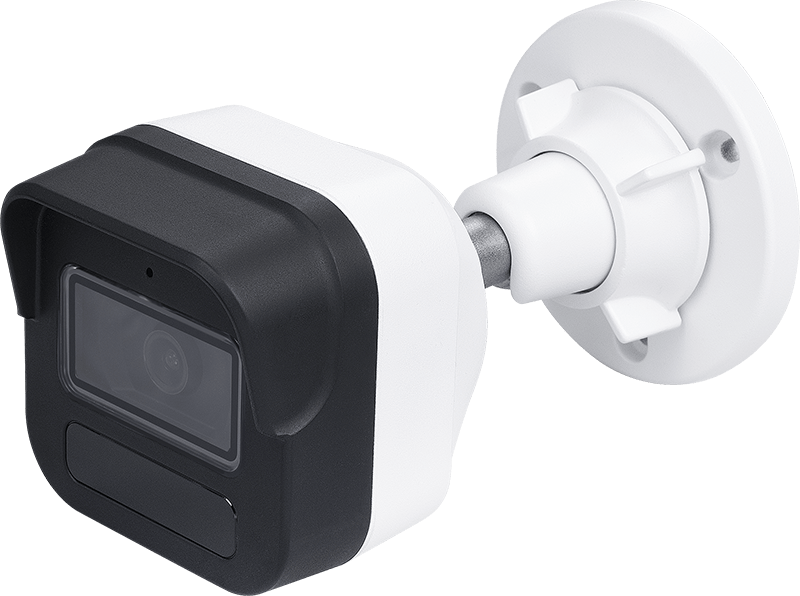
EVC5FB256-1Y
NDAA Compliant Outdoor 5MP Cloud Bullet Camera

EVD5ZB256-1Y
NDAA Compliant 5MP Outdoor Cloud VF Bullet Camera

EVD5LP256-1Y
NDAA Compliant 5MP Outdoor Cloud LPR Camera
All Cameras Include
Free Turing Cloud VMS
CORE AI Video Analytics
Hybrid Cloud Video Storage
OTA Updates
Share, Archive, and Download Footage
Live Stream Share

NDAA compliant
Up to 10-Year Extended Warranty with CORE AI license
Turing Edge+ Accessories
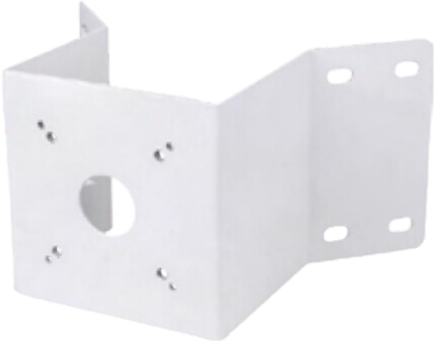
EBCMAB
Edge+ Bullet Corner Mount
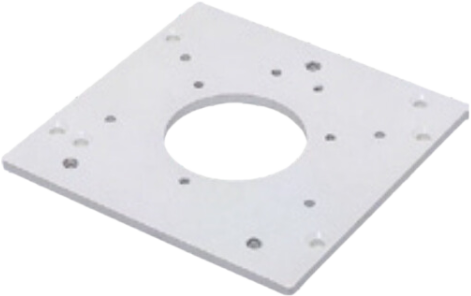
EBEPAB
Edge+ Bullet Square Gang Box Adapter Plate

EBEPFD
Edge+ Fixed Dome Single/Oct Box Adapter Plate
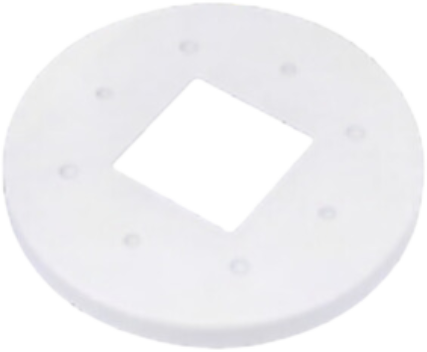
EBEPZD
Edge+ VF Dome Single/Oct Box Adapter Plate

EBJBAB
Edge+ Bullet Square Junction Box

EBJBAD
Edge+ Dome Round Junction Box

EBPCFD
Edge+ Fixed Dome Pendant Cap NPT 3/4" F 1.5" M

EBPCZD
Edge+ VF Dome Pendant Cap NPT 3/4" F 1.5" M

EBPMAB
Edge+ Bullet Pole Mount
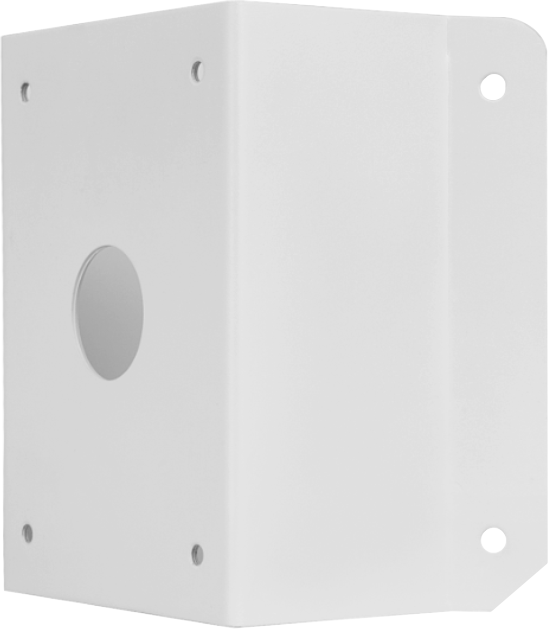
TP-PCCM
Smart Series PTZ Corner Mount

TP-PCJB
Smart Series PTZ Junction Box

TP-PCPDM2
Smart Series PTZ Pendant Extension 200mm

TP-PCPDM5
Smart Series PTZ Pendant Extension 500mm
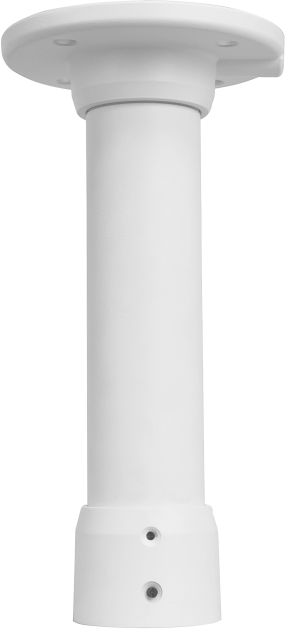
TP-PCPDMB
Smart Series PTZ Pendant Base 200mm
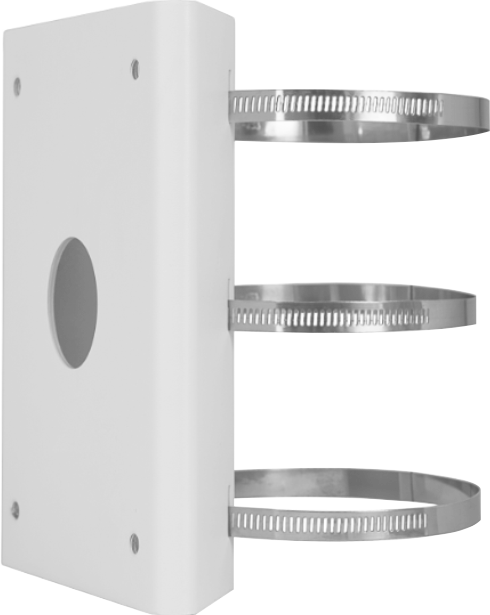
TP-PCPLM
Smart Series PTZ Pole Mount
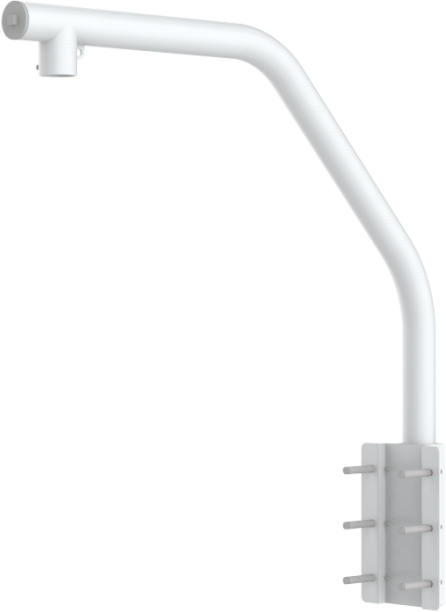
TP-PCPRM
Smart Series PTZ Parapet Mount

TP-PCWM
Smart Series PTZ Wall Mount Arm
Turing Edge+ FAQs
-
Is a bridge or NVR required to add the Edge+ camera to the Vision platform?
No, Edge+ is a standalone device that can work on our Vision platform without an NVR or bridge. -
Is there a default password for the Edge+ camera?
The current Edge+ cameras with (firmware level 1.0.1) have a default password: admin123 -
Do I need to format the SD card upon using the Edge+ for the first time? If so, where and how?
-
All the SD card storage should come pre-formatted.
-
SD card storage can be reformatted in the following location.
-
Direct camera access:
Configuration > Storage > Storage Management > SD card management > format (Ext4 format)
-
Turing Vision web portal access:
Settings > Devices > Edge Camera (gear icon) > info > Format
-
-
-
Is there an option to playback the recording from the Edge+ camera directly?
Yes, the onboard recording is available under Configuration > Storage > Content management -
Does the Edge+ camera support Onvif?
Yes, All Edge+ camera model support ONVIF 2.2 profile S (G) (T) -
Does Turing NVR support Edge+ cameras?
Yes, Both Smart and Advantage series NVRs support the Edge+ camera. Please add the camera using the ONVIF protocol. -
Does the Edge+ camera support audio?
Yes, Edge+ camera models support audio I/O, and some models support both built-in mics and audio input. Please refer to the data sheet for the camera model for details. -
Does Edge+ support event replenishment in Vision?
Yes, it can restore up to 5 hours worth of the AI event when the camera is back online in the Vision Cloud. -
What happens if the internet goes out?
The camera continues to record and detect events as long as it is powered and operating. It will attempt to upload up to the most recent 5 hours of events once internet connectivity returns. -
How do these cameras connect to the cloud? Is it a cellular connection?
The cameras are connected to a network through an RJ45 wired connection. Cellular networks can be used through an external router. -
Is licensing included?
Yes, all current Edge+ cameras include a 1-year TV-CORE1Y AI license.