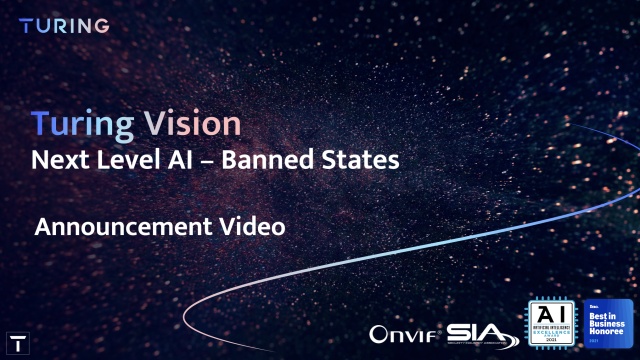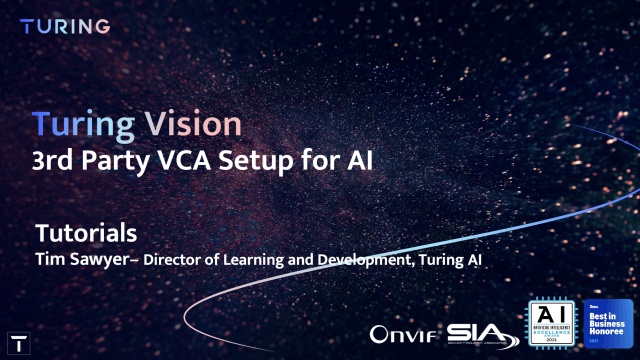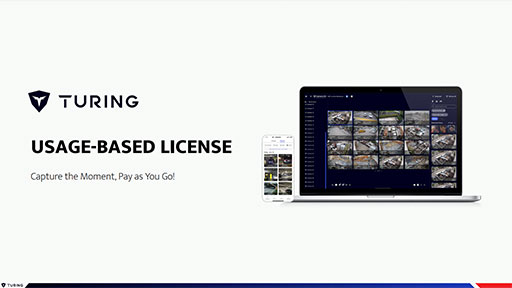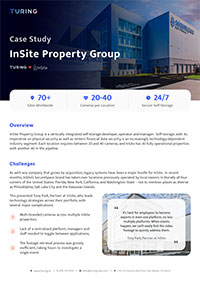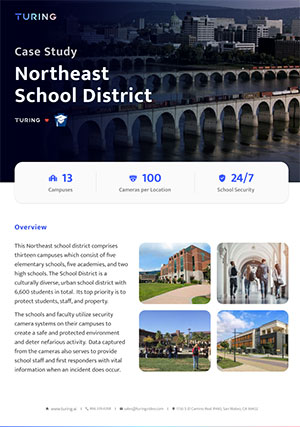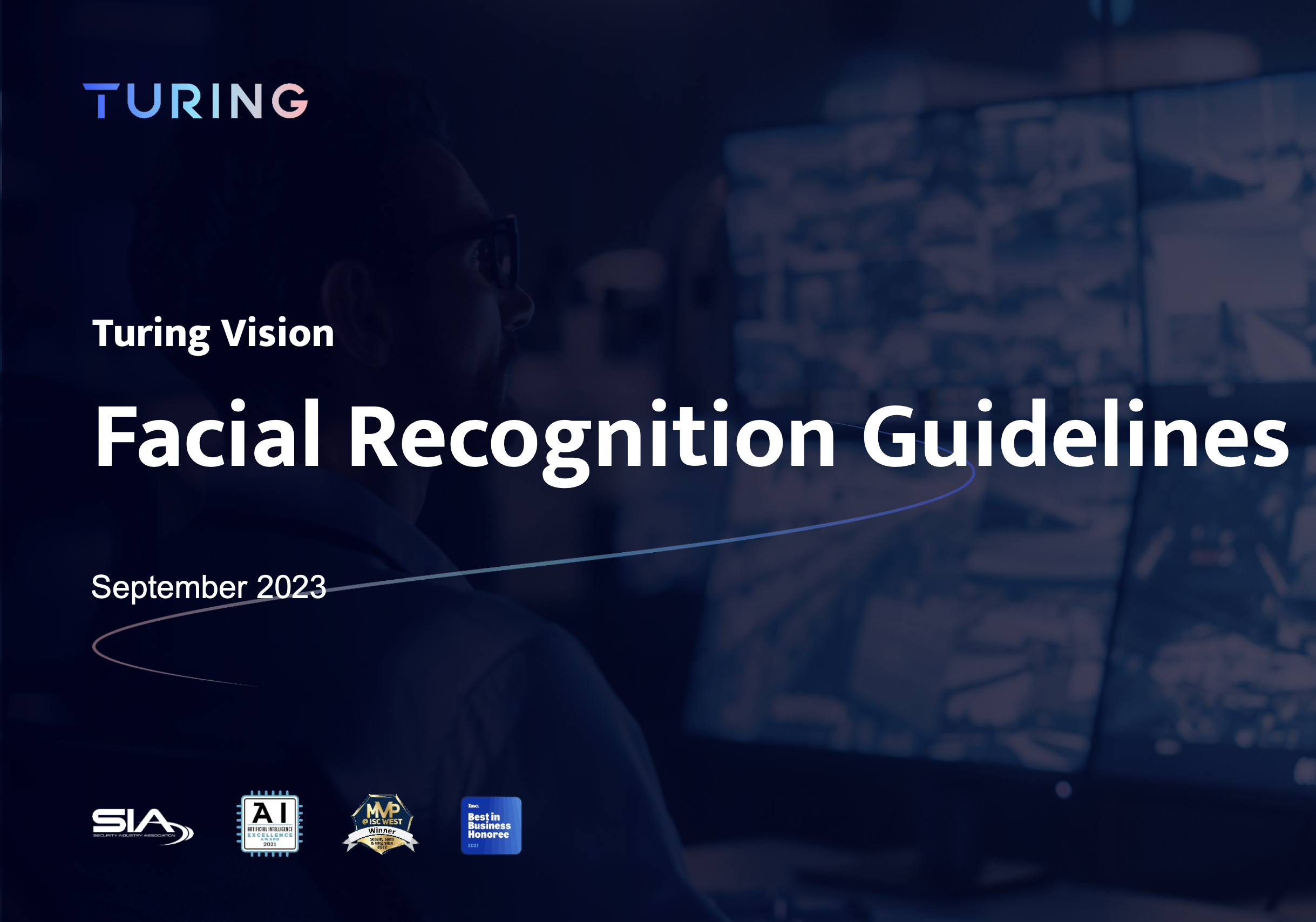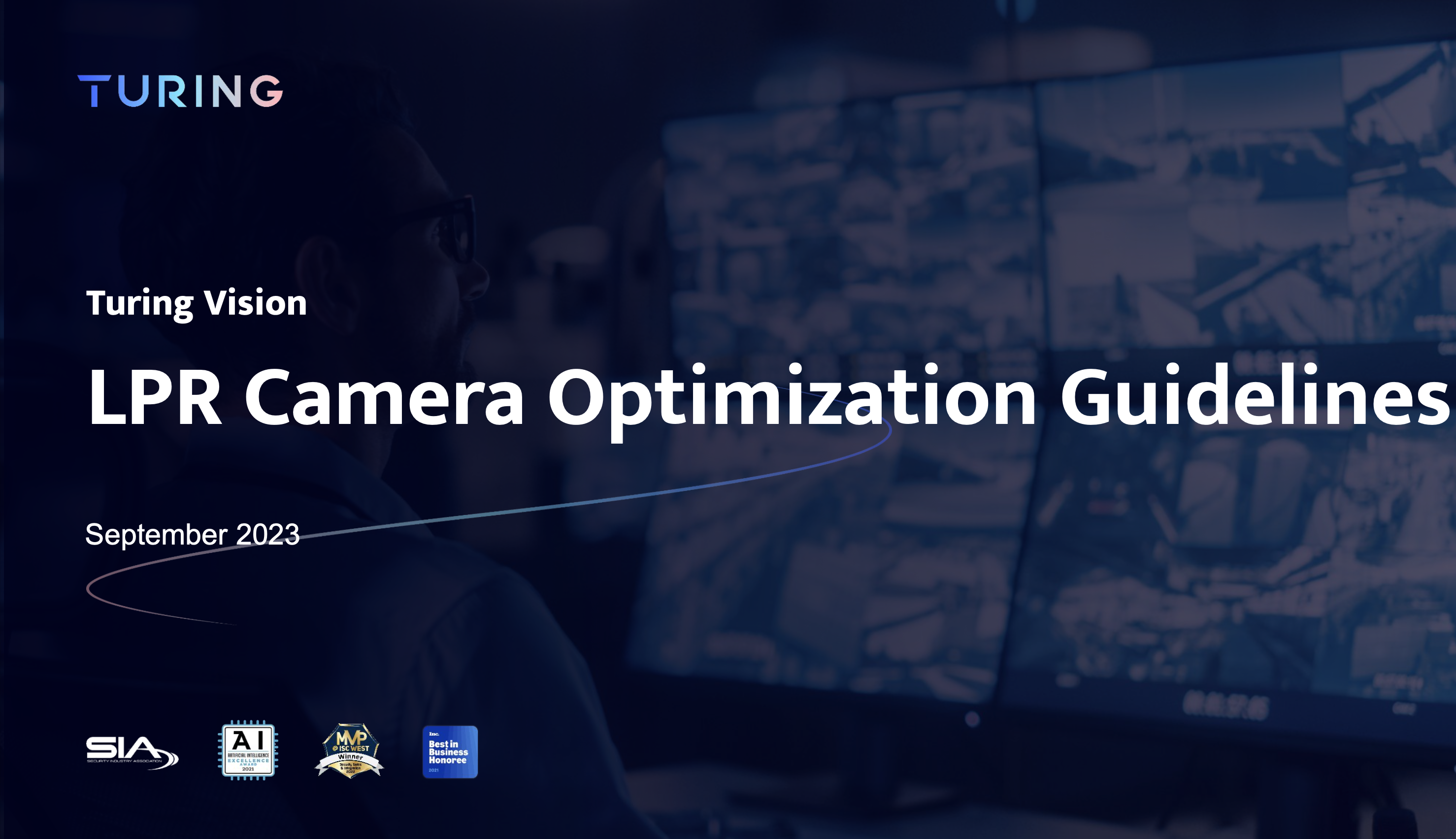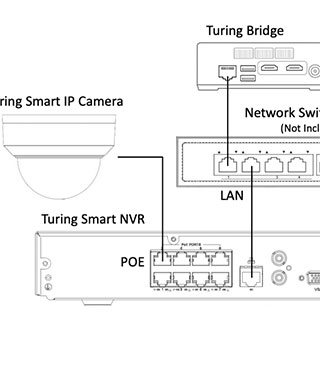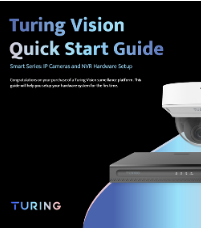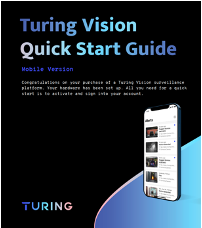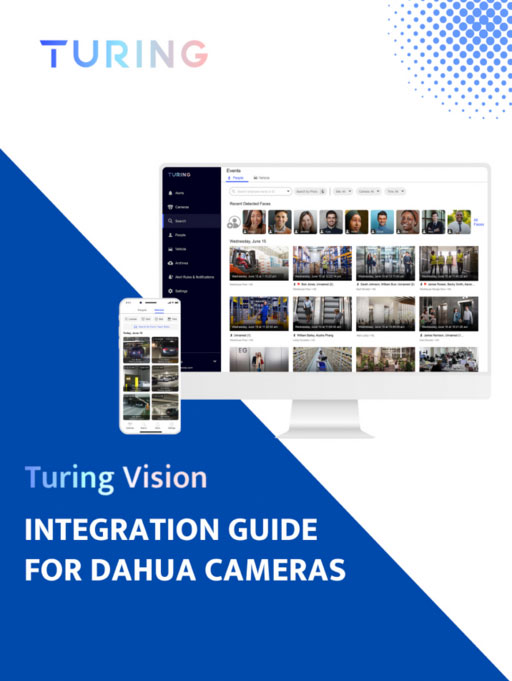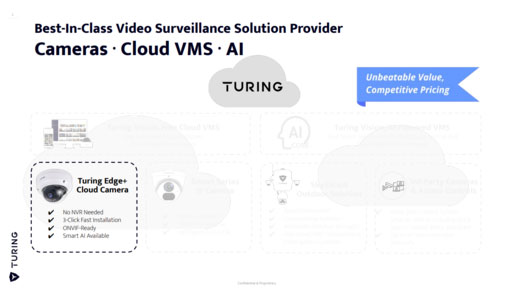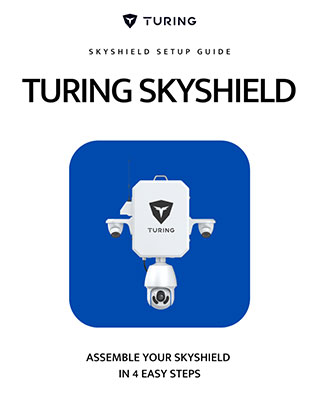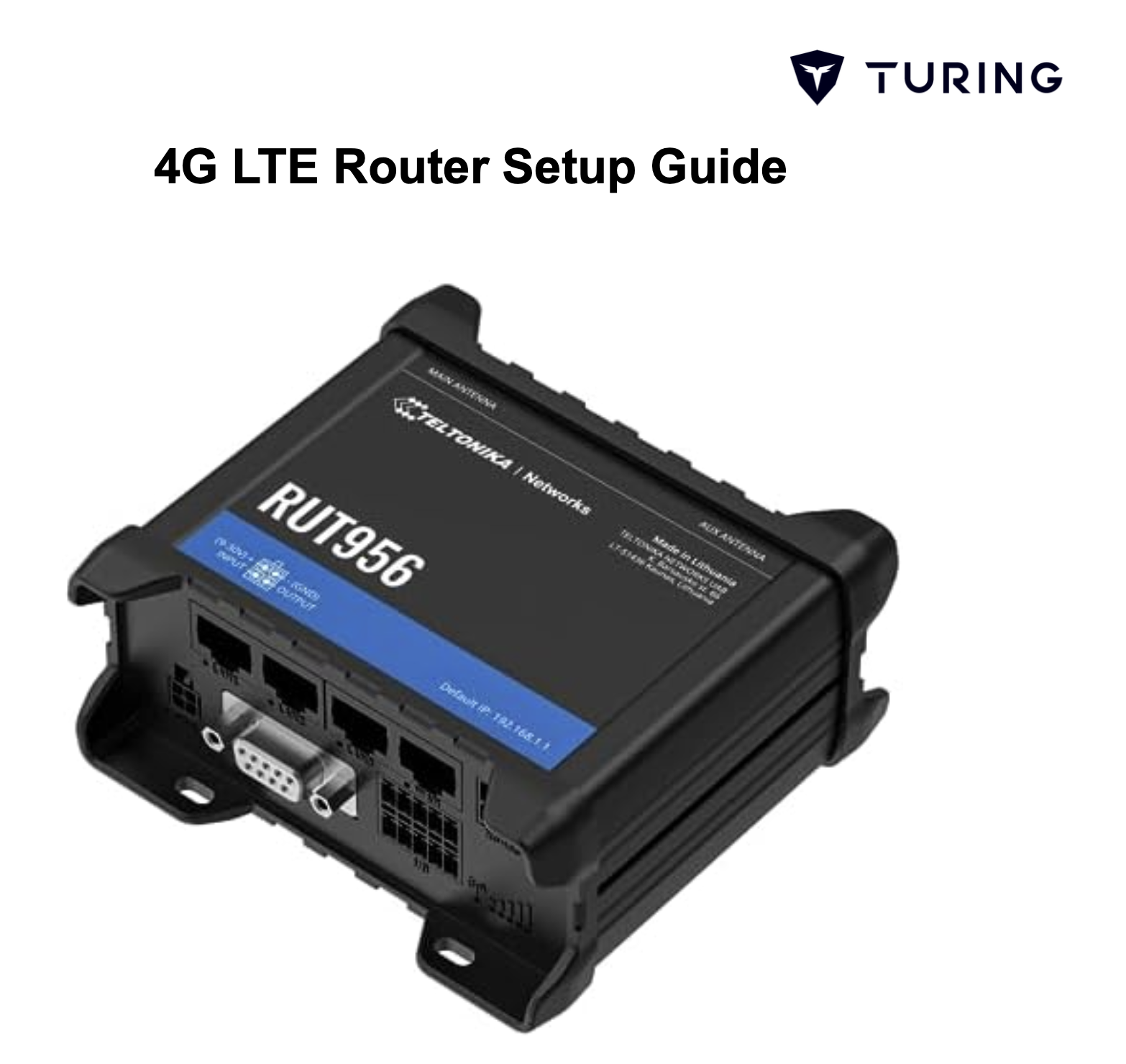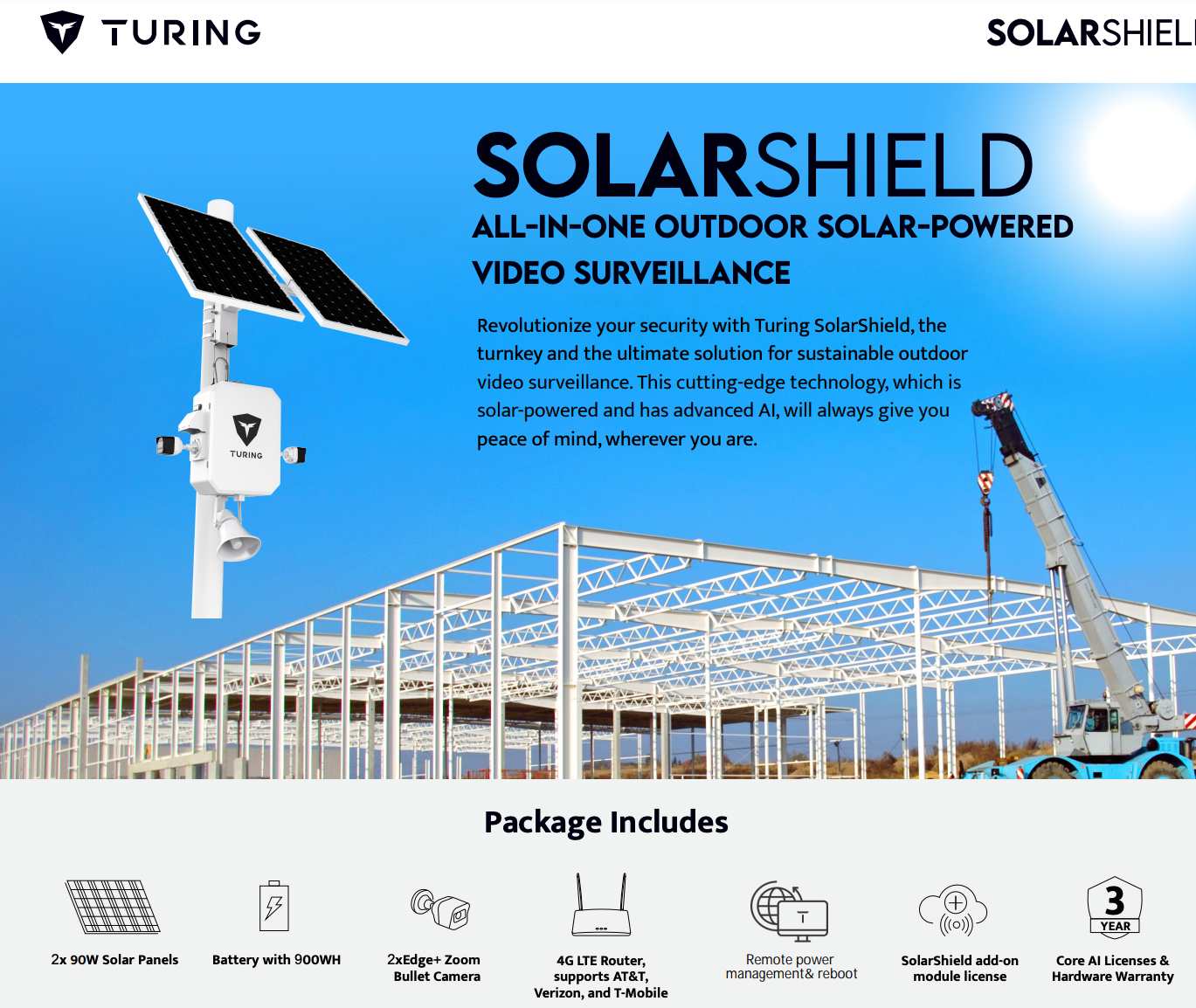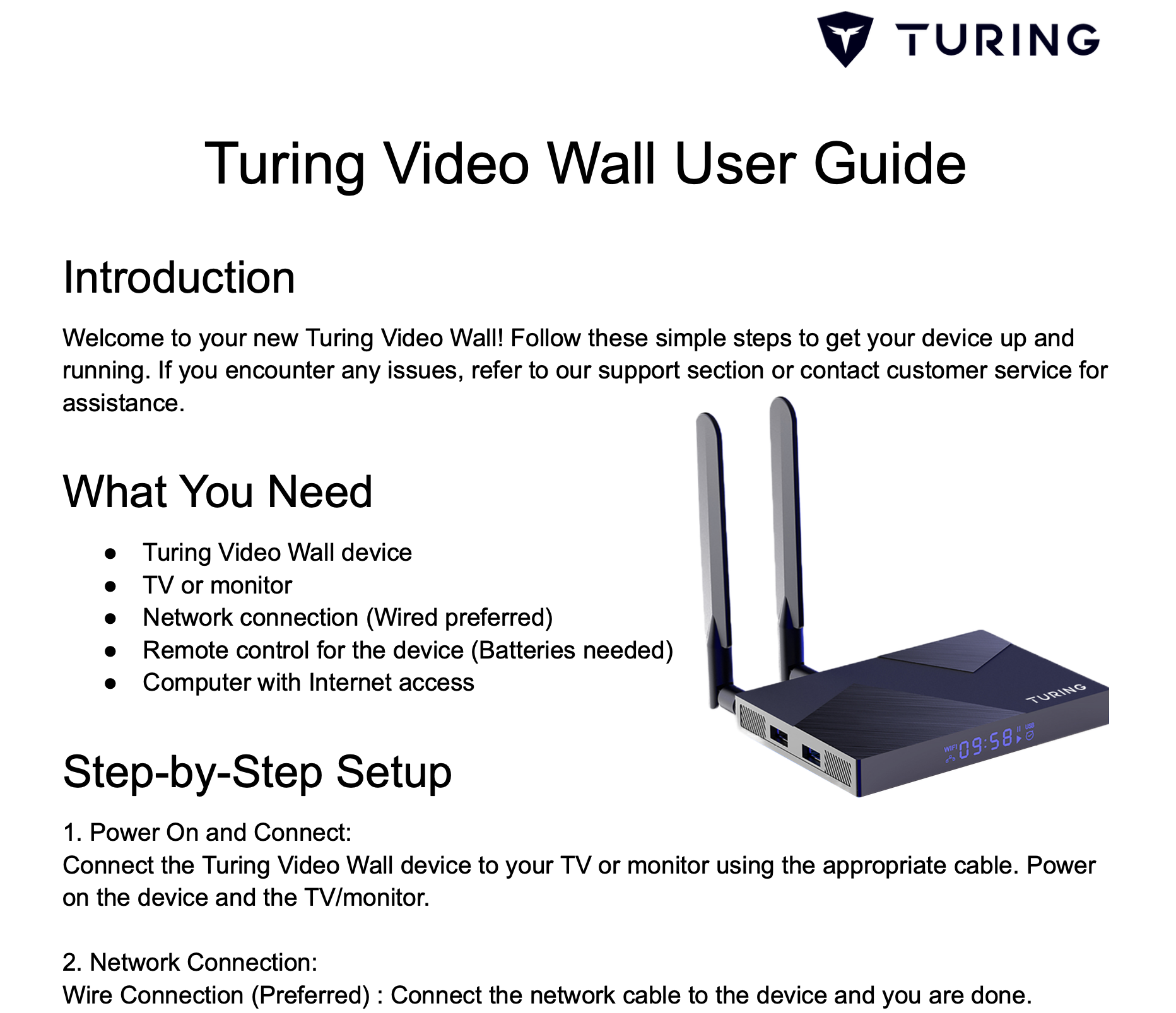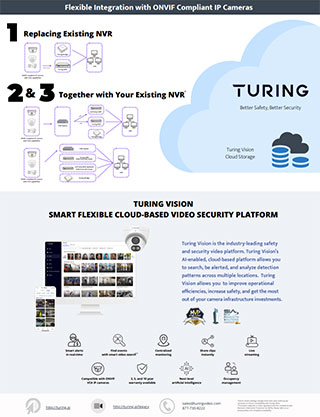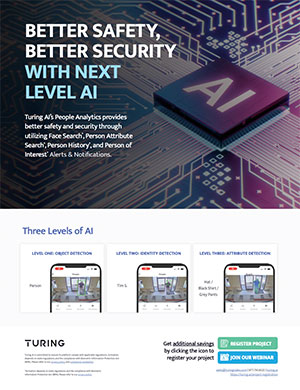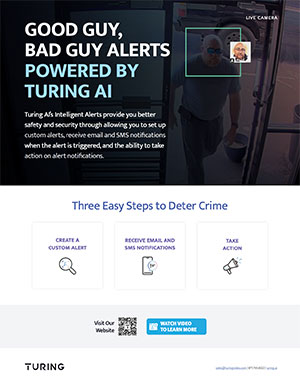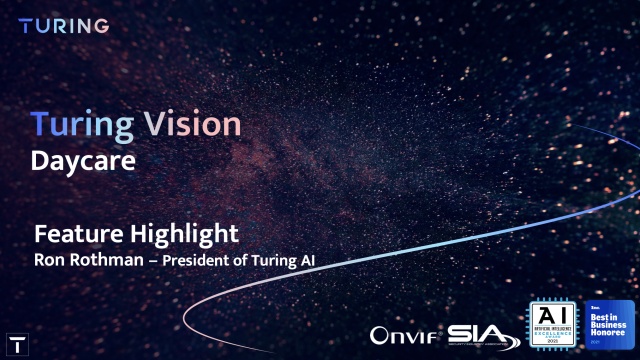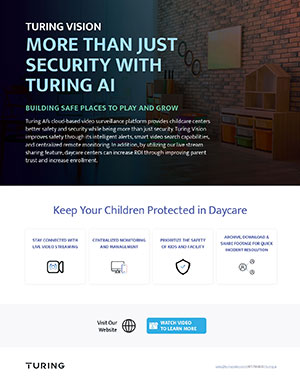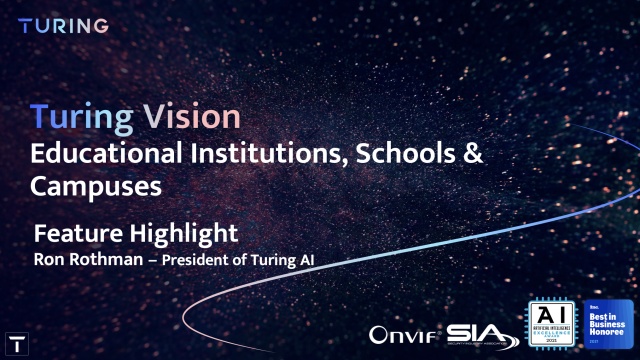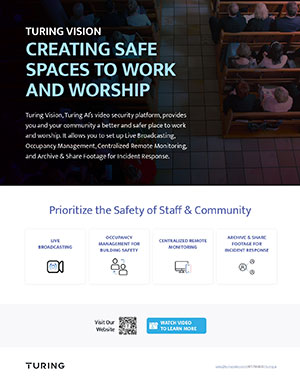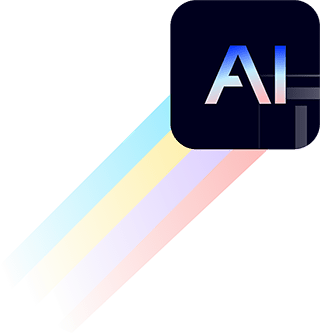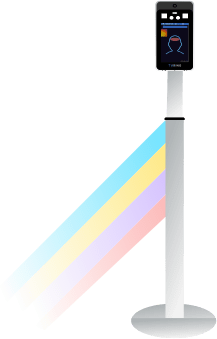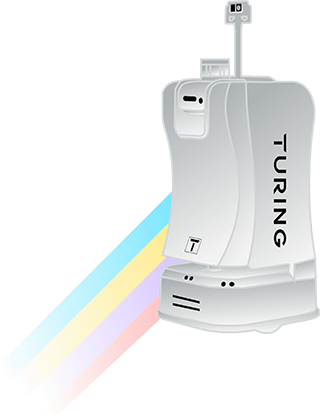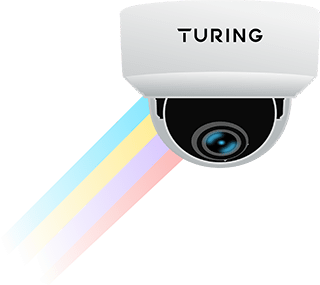Sales Tools
Announcements
Vision Features
Mobile Features
Smart Installation
Partner Portal
3rd-Party System Integration
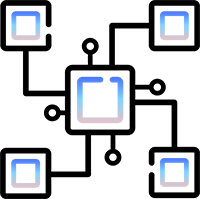
Storage Calculator
This storage calculator provides an estimation of the HDD needed to support your security needs.
Promotions
Technical Guides
Smart Installation
Partner Portal
3rd-Party System Integration
Smart Installation
AI Technology
Turing Hardware and Software
3rd Party Camera Integration Guides
-
What happens to the connection to Vision, if the USER changes the ADMIN PASSWORD of the NVR?
If the user changes the password of NVR, NVR will show offline, the user needs to reconnect NVR by entering a new password on Vision, and it will take a while for NVR to get back online. -
I can view camera live streaming on the Turing Vision platform, but did not receive any people or vehicle alerts. I have followed the guidelines and set everything correctly.
It could possibly caused by two reasons:
1) Time sync issue between Turing NVR, Bridge and 3rd party camera, make sure those three have the same time setting.
2) 3rd party cameras use improper encoding settings, for instance, still use 4K as mainstream resolution, need to adjust camera resolution down to 4MP/5MP or lower. Make sure no other existing NVR is changing this setting. -
If the 3rd party camera has the option for human / vehicle in vca settings, and I only choose human. Will I still receive vehicle alerts?
It is possible, Turing Vision receives ONVIF Intrusion events from the camera and does secondary processing on the events, so technically on Turing Vision, you will see both people and vehicle alerts if you set up rules for both. -
Can motion and intrusion be enabled at the same time?
Technically YES, but you might receive duplicate alerts for the same event, so it is not recommended to turn on both for alert purposes. -
Why can’t I apply for a license to a 3rd party camera?
Some 3rd party cameras are not in Turing’s compatibility list, please reach out to Turing Tech support to help verify the model and manually enable license after verification. -
What if my Legacy camera is down and the license is not expired, what shall I do with my license?
We support transfer licenses from one camera to another, but in order to do that, before disconnecting the broken camera, please record the camera's serial number so our support team can find its licenses and transfer it to the new camera.
TURING VISION Mobile App (Recommended)
Leveraging AI to reimagine the way improving safety, security, and operations
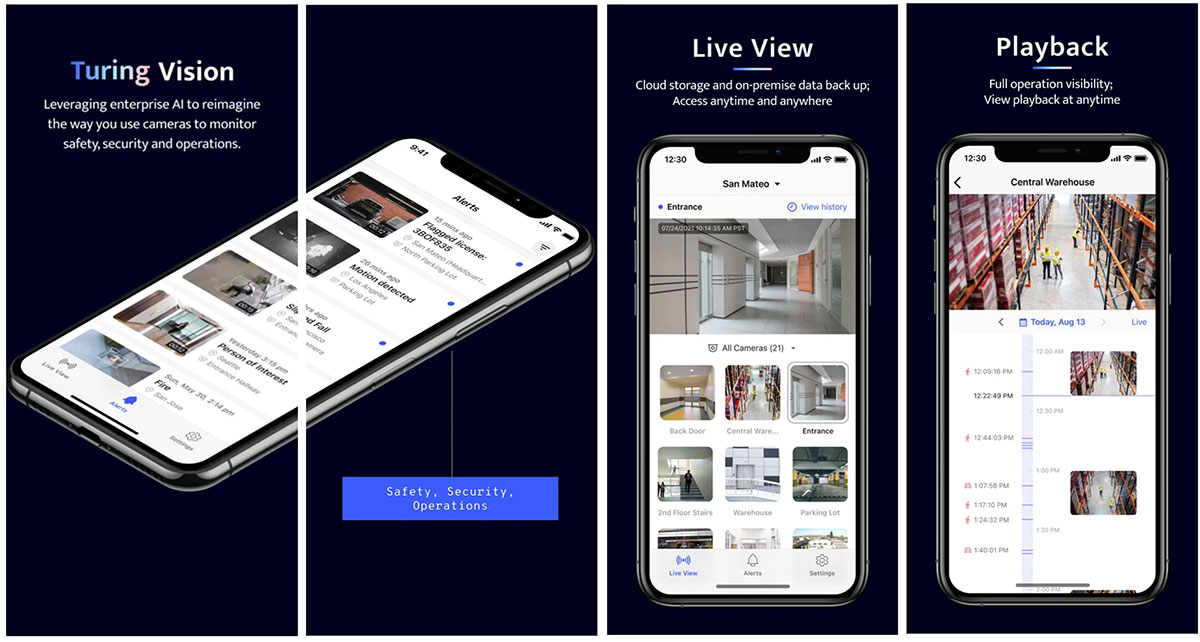


SMART Utility
Software utility on the Windows PC used to discover, upgrade, and modify parameters for the SMART series products on the same LAN.



SMART Station
Management client for the Windows PC and Mac. Allows for local LAN access. Computer hardware not included.


SMART Player
The SMART Player is intended to play back video clips directly extract from the SMART series NVR.
smart IP Cameras
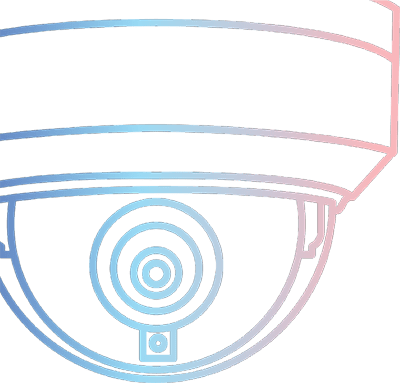

TP-MEAD4M28
Turing SMART TP-MEAD4M28 4MP Fixed Lens Dual-Light Active Deterrence
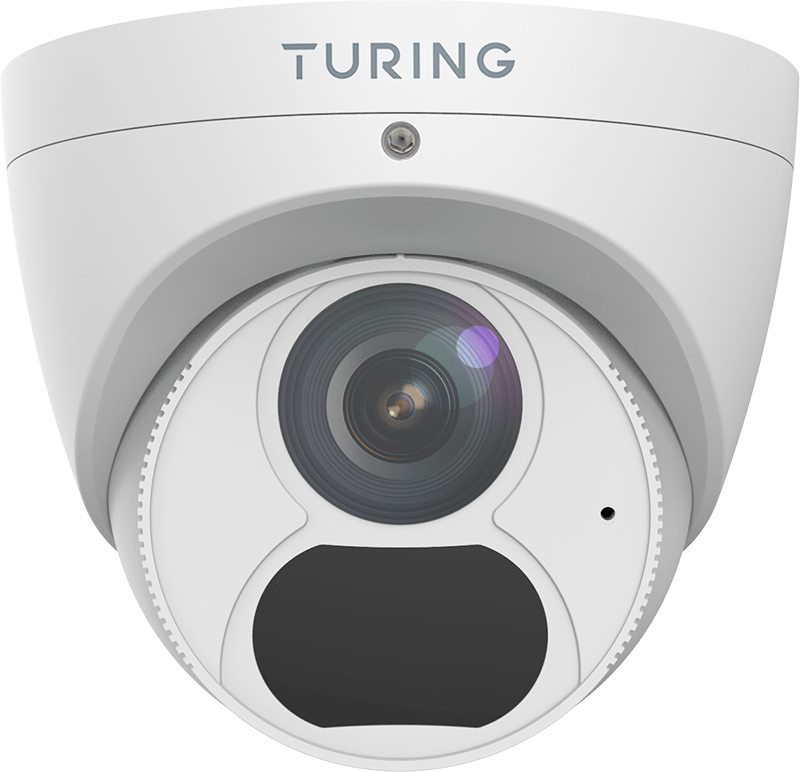
TP-MED4M28
TP-MED4M28 & TP-MED4M4 4MP HD TwilightVision IR Turret Network Camera
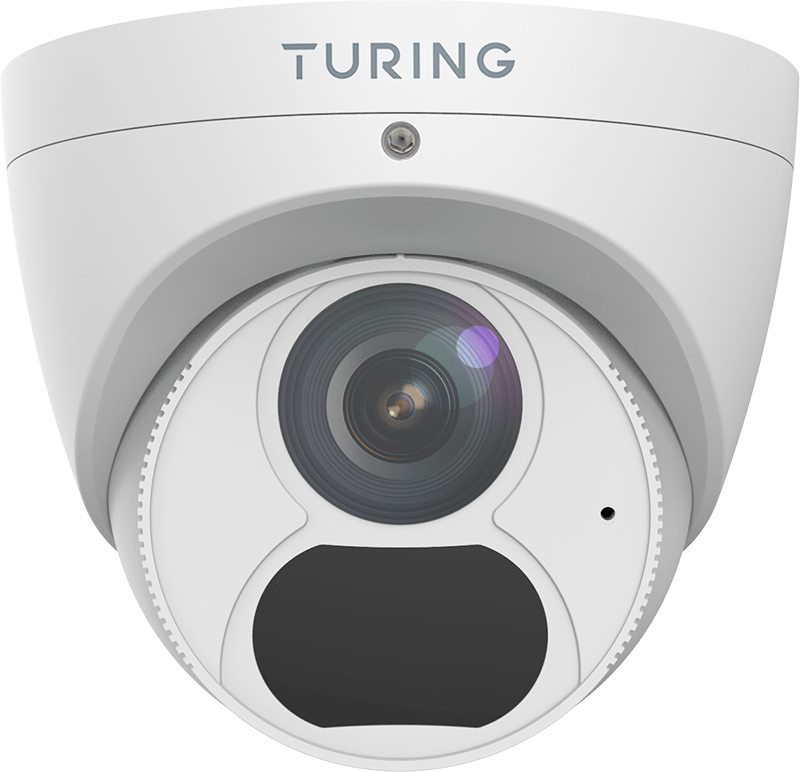
TP-MED4M4
TP-MED4M28 & TP-MED4M4 4MP HD TwilightVision IR Turret Network Camera

TP-MVD4MV2
TP-MVD4MV2 4MP HD TwilightVision IR VF Turret Network Camera

TP-MED5M28
TP-MED5M28 & TP-MED5M4 5MP HD TwilightVision IR Turret Network Camera

TP-MED5M28C
Turing SMART TP-MED5M28C 5MP VibrantView Full Color Turret IP Camera 2.8mm

TP-MED5M4
TP-MED5M28 & TP-MED5M4 5MP HD TwilightVision IR Turret Network Camera

TP-MEAD8M28
Turing SMART TP-MEAD8M28 8MP | Fixed Lens | Dual-Light | Active Deterrence
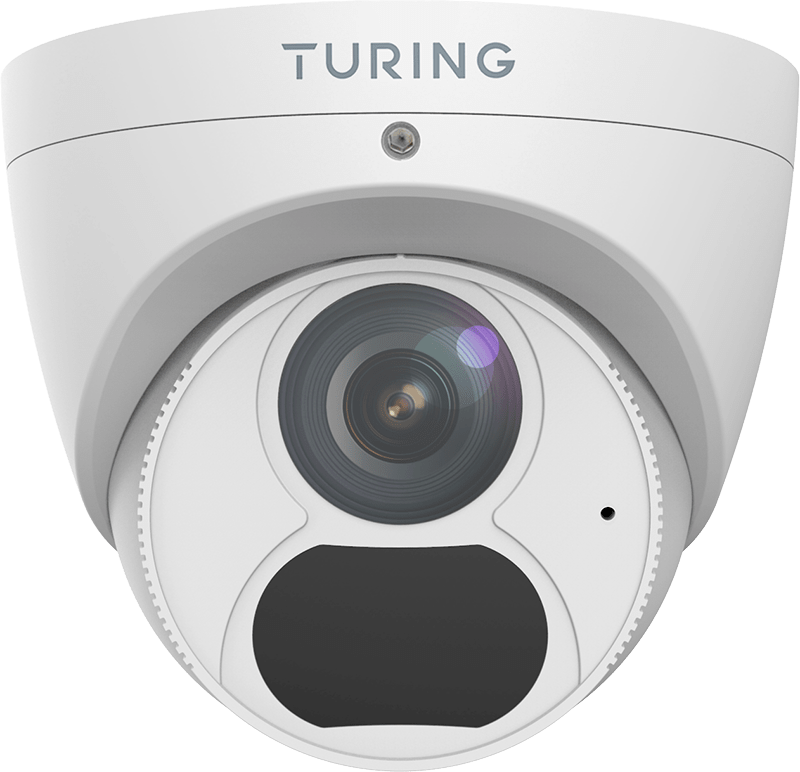
TP-MED8M28
Turing SMART TP-MED8M28 8MP IR Turret IP Camera 2.8mm

TP-MED8M28C
Turing SMART TP-MED8M28C 8MP Fixed Lens White Light LED VibrantView Full Color

TP-MED4M28C
Turing SMART TP-MED4M28C 4MP Fixed Lens White Light LED VibrantView Full Color

TP-MVD8MV2
TP-MVD8MV2 8MP HD TwilightVision IR VF Turret Network Camera

TP-MFD4A28
TP-MFD4A28 & TP-MFD4A4 4MP HD TwilightVision IR Dome Network Camera

TP-MFD4A4
TP-MFD4A28 & TP-MFD4A4 4MP HD TwilightVision IR Dome Network Camera

TP-MFM4M28
TP-MFM4M28 4MP HD TwilightVision IR Mini Dome Camera

TP-MMD4MV2
TP-MMD4MV2 4MP HD TwilightVision IR VF Dome Network Camera

TP-MFD5A4
TP-MFD5A4 5MP HD TwilightVision IR Dome Network Camera

TP-MFD8M28
Turing SMART TP-MFD8M28 8MP TwilightVision IR Dome IP Camera 2.8mm

TP-MMD8MV2
TP-MMD8MV2 8MP HD TwilightVision IR VF Dome Network Camera
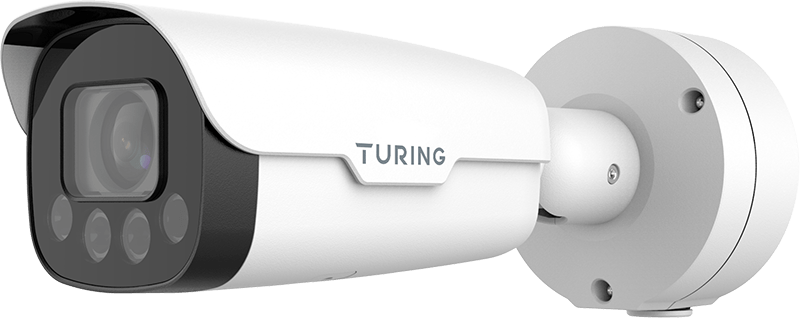
TP-MMB2AV5L
TP-MMB2AV5L 2MP HD TwilightVision IR Bullet Camera
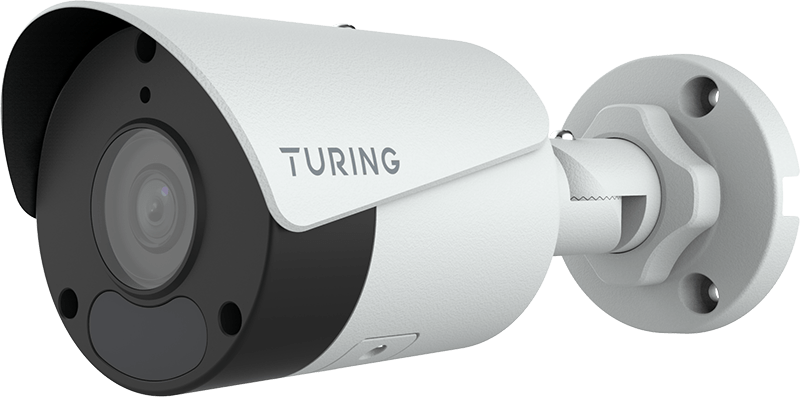
TP-MFB4M28
TP-MFB4M28 & TP-MFB4M4 4MP HD TwilightVision IR Bullet Network Camera

TP-MMB4AV2
TP-MMB4AV2 4MP HD TwilightVision IR VF Bullet Network Camera

TP-MBAD4M28
Turing SMART TP-MBAD4M28 4MP Active Deterrence Bullet IP Camera 2.8mm
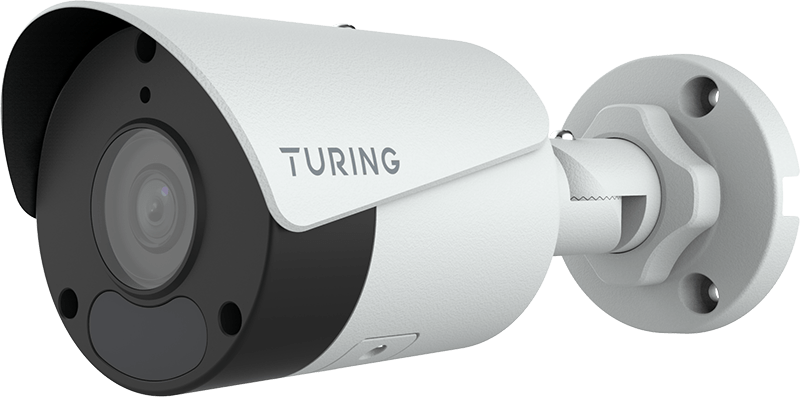
TP-MFB4M4
TP-MFB4M28 & TP-MFB4M4 4MP HD TwilightVision IR Bullet Network Camera

TP-MFB5A4C
Turing SMART TP-MFB5A4C 5MP VibrantView Full Color Bullet IP Camera 4mm

TP-MFECM18
TP-MFECM18 is a 12 megapixel high resolution sensor and an ultra-wide angle fisheye lens

TP-MEP5M16-1Y
The TP-MEP5M16-1Y 5MP turret camera is a single-sensor camera capable of viewing a full 180-degree field of view

TP-X2D4M28-1Y
The TP-X2D4M28-1Y dual dome camera includes two separate camera modules combined into the same housing.

TP-X2B8MPR-1Y
The TP-X2B8MPR-1Y panoramic dual sensor camera includes two 4MP sensors stitched into a single image.
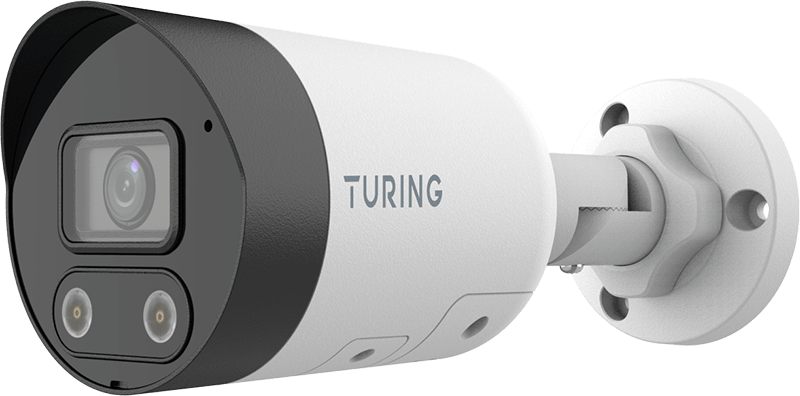
TP-MBAD8M28
Turing SMART TP-MBAD8M28 8MP Active Deterrence Bullet IP Camera 2.8mm

TP-MMB8AV2
TP-MMB8AV2 8MP HD TwilightVision IR VF Bullet Network Camera

TP-MFB8M4C
Turing SMART TP-MFB8M4C 8MP Fixed Lens White Light LED VibrantView Full Color

TP-MPC4AV25
TP-MPC4AV25 4MP HD TwilightVision Network PTZ Dome Camera

TP-MPC4AV33
TP-MPC4AV33 4MP WDR TwilightVision Network PTZ Dome Camera

TP-MPND5MV2
TP-MPND5MV2 5MP WDR TwilightVision Active Deterrence Mini PTZ Camera
Specialty IP Cameras
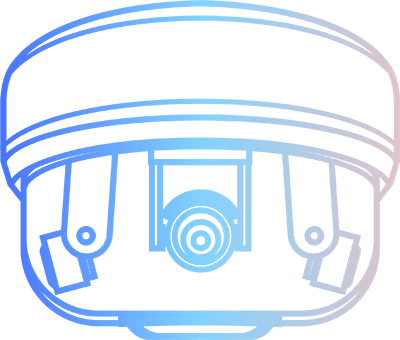

TF-AMS5AV2E
TF-AMS5AV2E 5MP x 4 Multi-Sensor Remote Zoom Camera
- 4 fully independent video streams
- Max 2592 x 1944 resolution @ 30FPS
- Max 40M (131ft) surround IR LED
- Remote motorized zoom lens adjustment
- Image rotation modes allow for near-zero blind spots directly below
- Connects to Turing Smart Series NVR (via ONVIF protocol)

TF-AMS5AV2 [Discontinued]
TF-AMS5AV2 5MP x 4 Multi-Sensor Remote Adjustable Camera
- 4 fully independent video streams
- Max 2592 x 1944 resolution @ 30FPS
- Max 40M (131ft) surround IR LED
- Remote PTZ control to adjust zoom and view angles
- Connects to Turing Smart Series NVR (via ONVIF protocol)
- Requires IEEE 802.3bt PoE Class 5 (Power Supply Not Included)
- *Turing Specialty cameras do not currently provide native support for Turing Vision VSaaS. For details, please contact a Turing.AI representative.
smart NVR Series
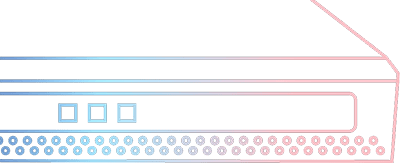

TR-MRP042G2-B
Turing SMART TR-MRP042G2-B 4CH 4POE NVR Bundle with Turing Bridge

TR-MRP082T-B
Turing SMART TR-MRP08-B / TR-MRP082T-B 8CH 8POE NVR Bundle w/ Turing Bridge

TR-MRP164T-B
Turing SMART TR-MRP164T-B 16CH 16POE NVR Bundle w/ Turing Bridge

TR-MR32R-B
Turing SMART TR-MR32R-B 32-CH Performance NVR with Turing Vision Bridge

TR-MR64R-B
Turing SMART TR-MR64R-B 64-CH Performance NVR with Turing Vision Bridge

TR-MRP042T-B [Discontinued]
Turing SMART TR-MRP042T-B 4CH 4POE NVR Bundle w/ Turing Bridge
TURING VISION® V1.54 Release Note
Release date: October 11th, 2024
-
(General Release) Support create and receive SD Card Health Alert on Vision
This feature is crucial for EdgePlus cameras that use SD cards for recording. Users can create Device health Alert and select SD Card Failure as Alert type. If something goes wrong with the SD card, the user will receive a notification.

-
(General Release) In partner portal, allow Dealer to turn on usage based license on top of a camera which is already have CORE AI license
Customers purchasing cameras with CORE AI license bundles cannot enable usage-based licensing on top of them in the past. They have to wait till CORE AI license expired then they could enable usage based license, which is inconvenient. With this new feature, they can enable usage based license to those cameras which have CORE AI licenses, which will take effect as soon as the CORE AI license expires.
After enabling usage based license on top of a camera which has CORE AI, the wording will change from Expired by xx-xx-xx to Since xx-xx-xx.
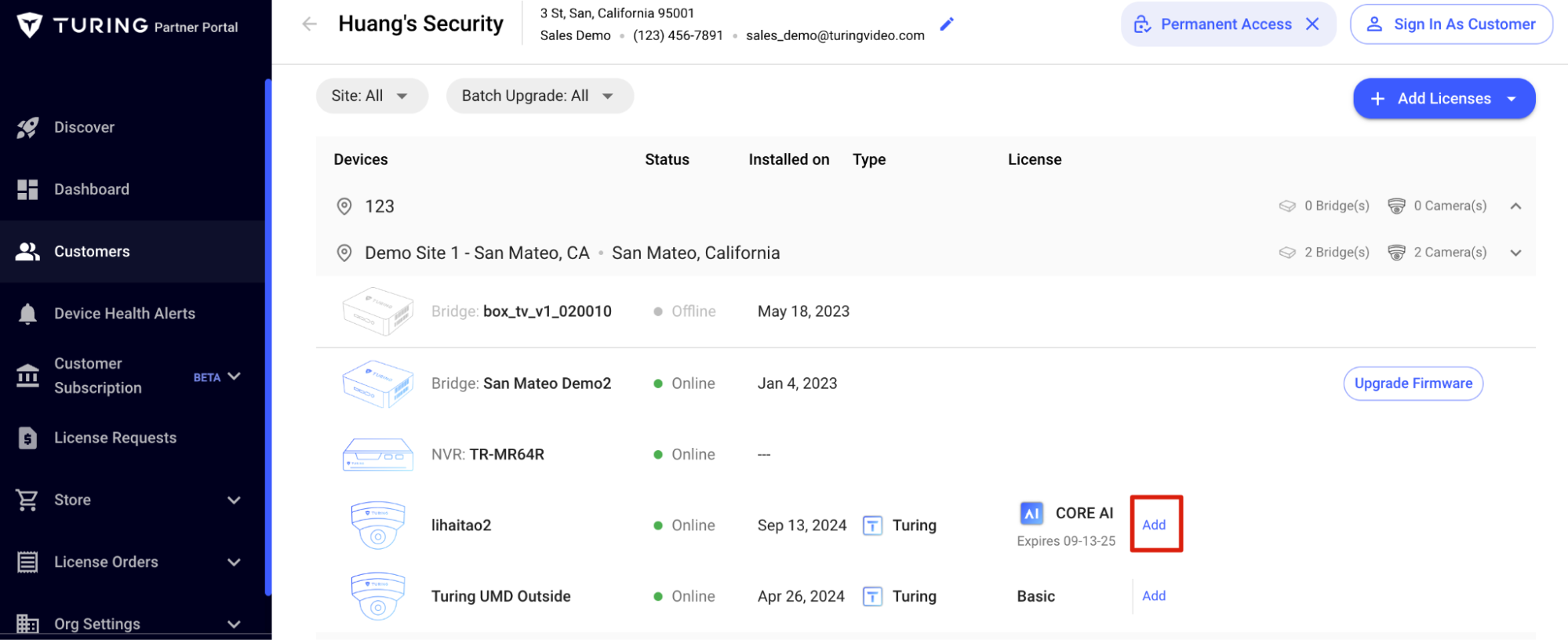
↓
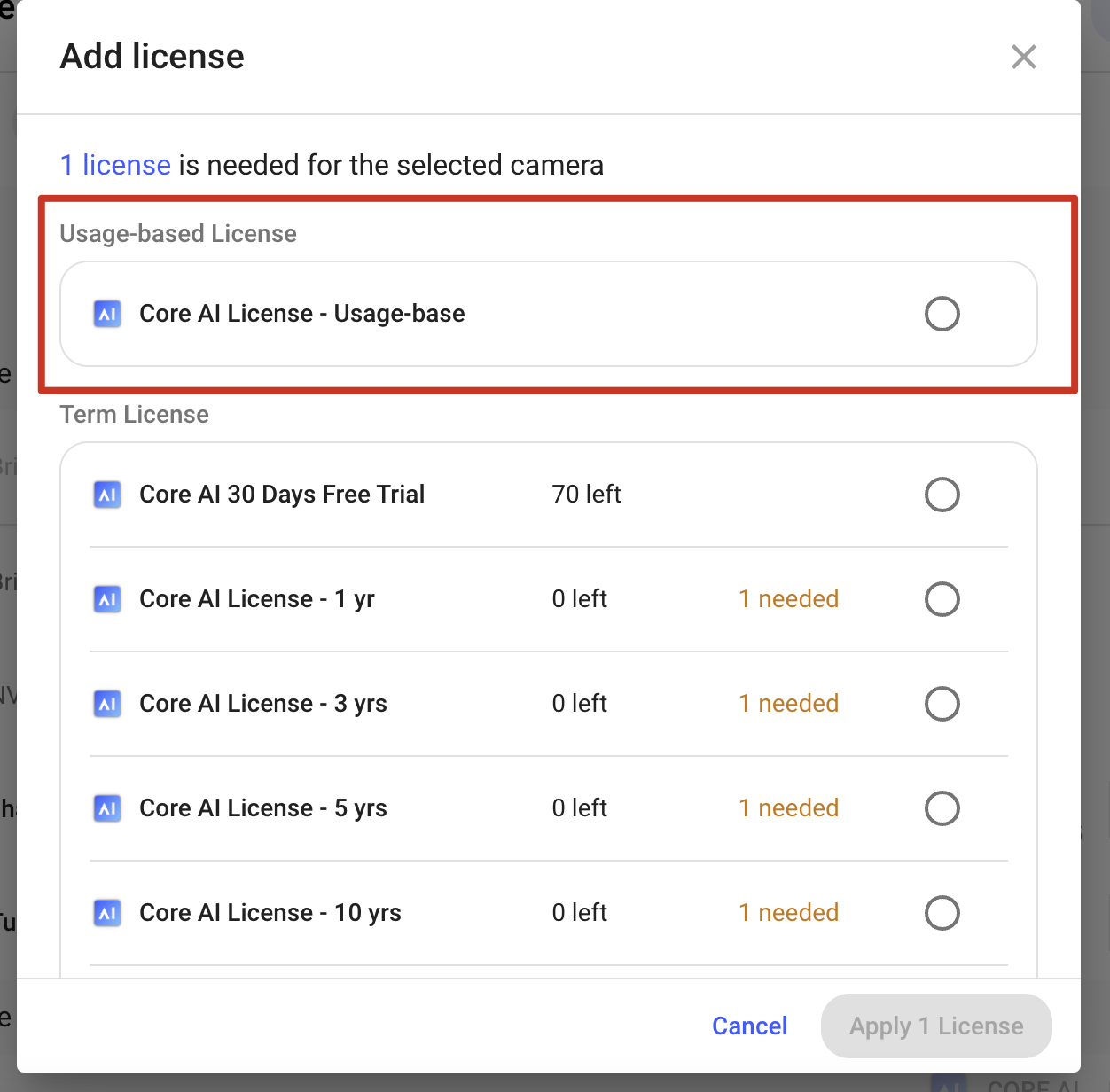
↓
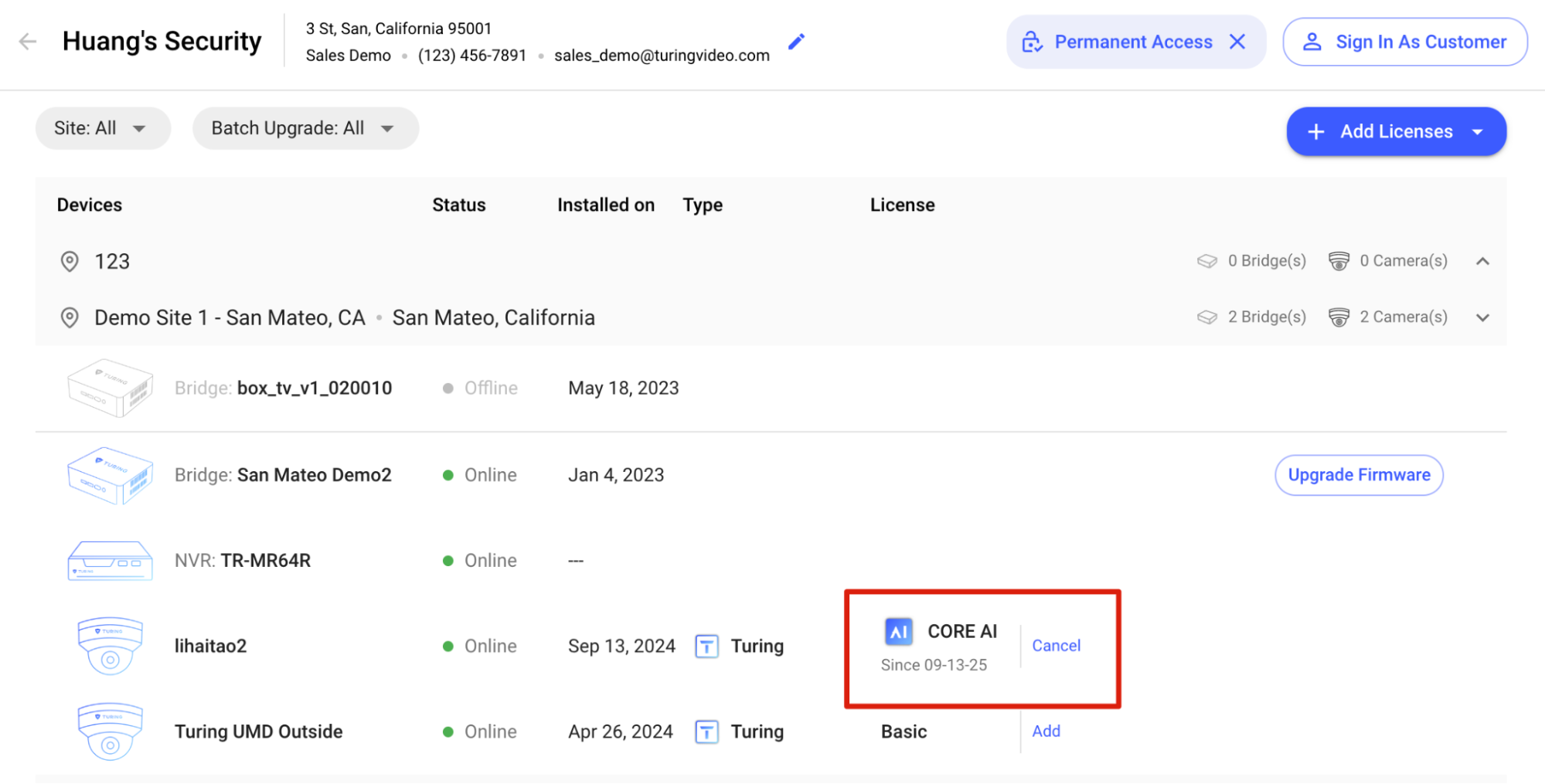
-
(General Release) Applying Preset Stream Setting to Edge+ Camera
When a Dealer signs in as a customer to the Vision account, they have the option to apply a Preset stream setting to the selected Edge+ camera.
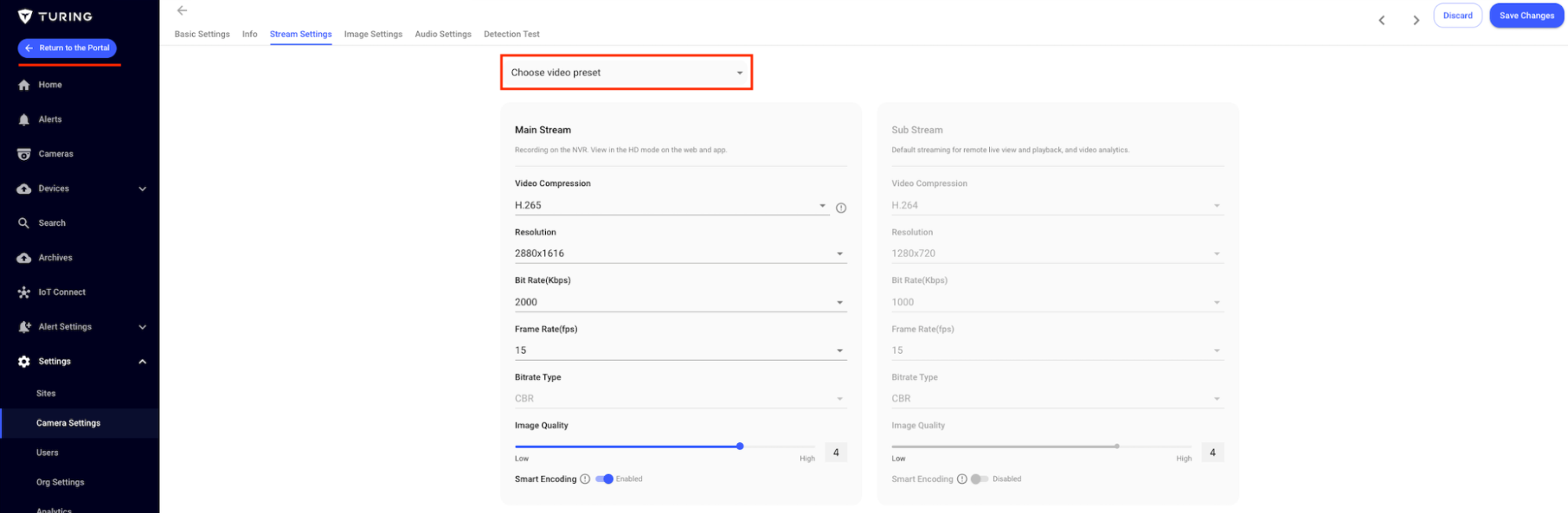
↓
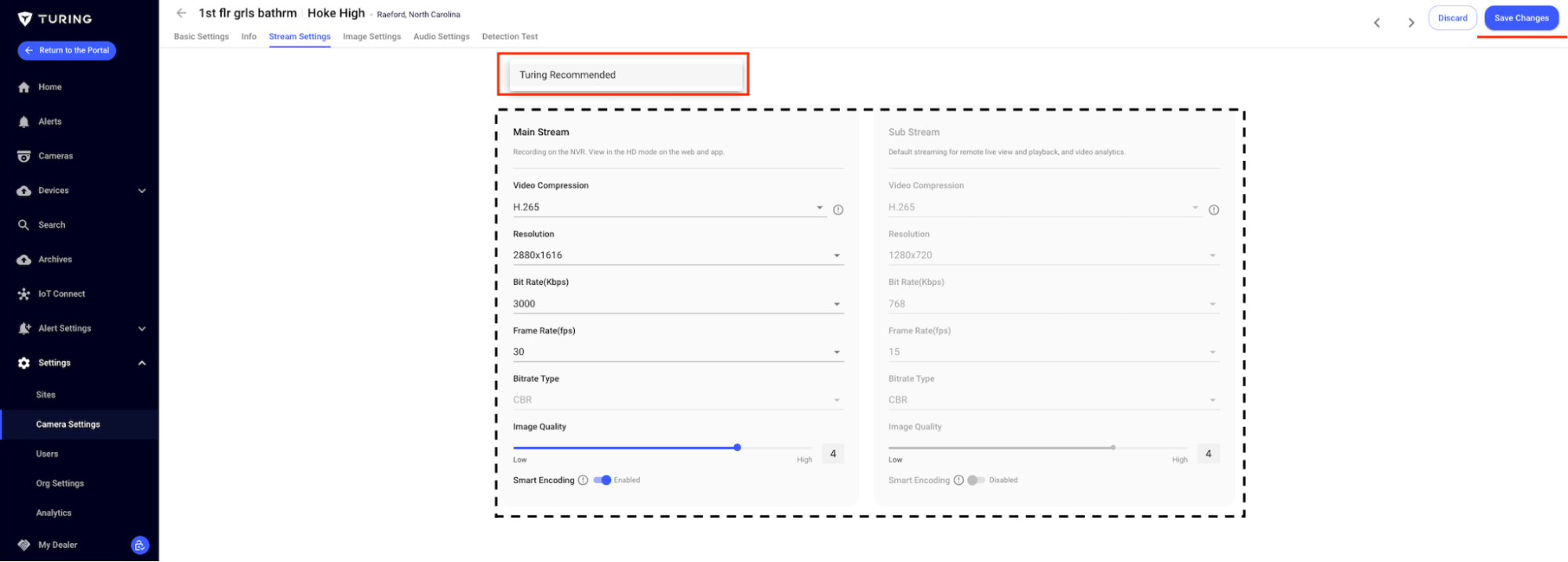
-
(Mobile) In Playback, Change fast ward/rewind from 2min to 20s
In the Playback of Vision Mobile App, Change fast forward and rewind from 2 min to 20s.
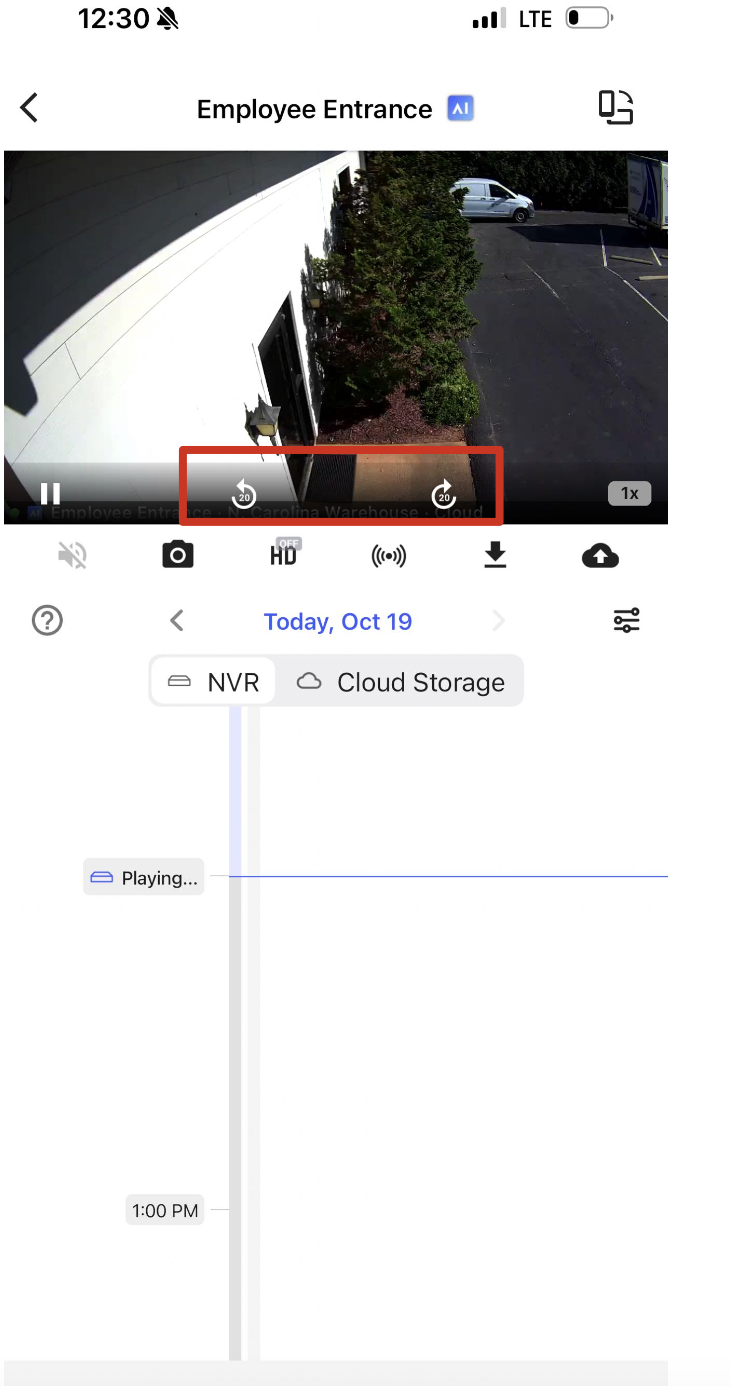
-
(BUG FIX) Update Integration with PDK 2.0 to support Person Name when they swipe Card
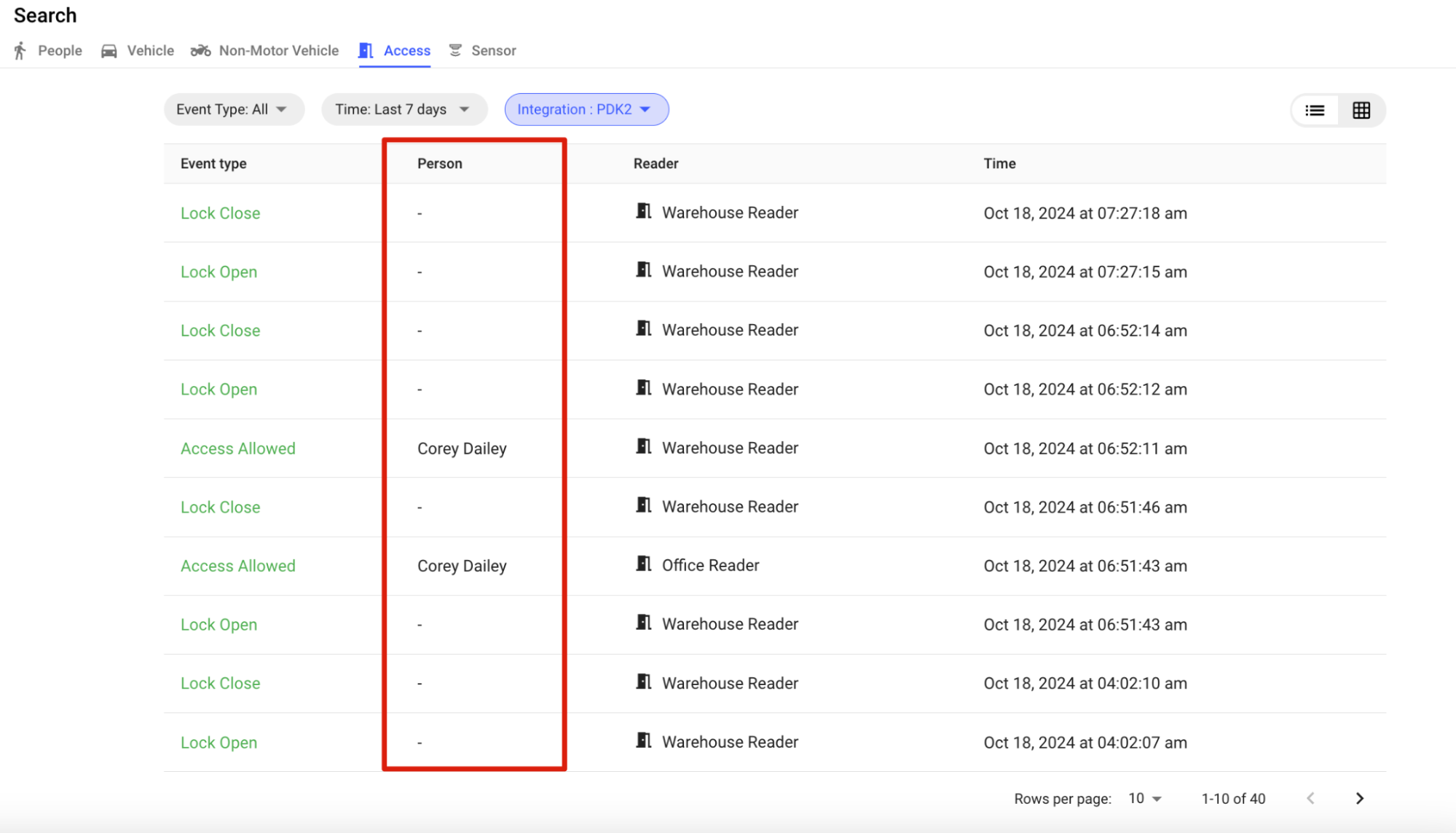
-
(Turing Video Wall) Firmware 1.5.0 Release
Turing Video Wall 1.5.0 firmware now available
1. Now video wall support default app on launch in the app settings
2. Now video wall can resume streaming when power cycled
3. Now video wall can restart APP in the case of APP crash (rare to happen)
4. Turing Video Wall will upgrade Daemon App (support app) to version 1.1.0